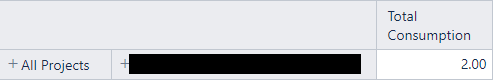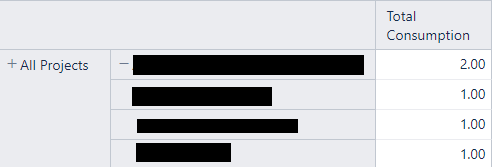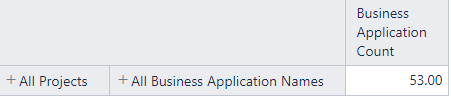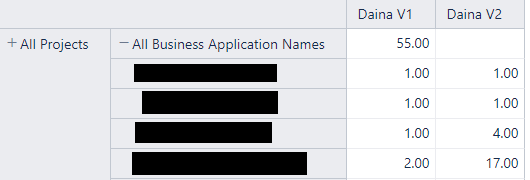You have two challenges here. To get a grouping by Customer name and then for each customer to retrieve the Max consumption value.
I would suggest importing Customer name as a dimension. eazyBI does not support importing text fields as dimensions by default. You would like to add this option to this field explicitly.
You would like to treat it with caution, though. Custom field values with manual data import do not have a limit by length. They could have different data entries (for example, the same value in different cases, for example, ABC, Abc, abc) it might lead to problems analyzing them correctly in eazyBI.
Anyhow, here is a custom field definition example, that overrides default setup by adding import option as a dimension:
[jira.customfield_NNNNN]
data_type = "string"
dimension = true
Use the Jira custom field ID instead of NNNNN in the definition above.
Add the updated custom field definition to eazyBI advanced settings or ask Jira administrator or eazyBI administrator to do this for you. eazyBI advanced settings are common for all accounts and only Jira/eazyBI administrators have access to the settings.
Open import options for edit after changes in advanced settings and select the custom field for import as dimension and run an import.
After import, you should be able to use Customer name as a dimension in the report and use it for data analysis.
The next step is calculating a max consumption value for your issues.
You can use Function Max over a set of issues and address a particular custom field. I checked if there is any valu in the field using issue property and then used measure with created date as a parameter for Max function:
-- annotations.total=sum
Max(
Filter(
Descendants([Issue].CurrentMember,[Issue].[Issue]),
DateInPeriod(
[Measures].[Issue created date],
[Time].CurrentHierarchyMember
)
AND
[Measures].[Issue type] = "Customer Type"
AND
not IsEmpty([Measures].[Issue Consumption])
),
[Measures].[Consumption created]
)
In the formula above, I used annotation to sum values from rows for a total calculation explicitly. The solution should work for version 6.0.1.
Daina / support@eazybi.com