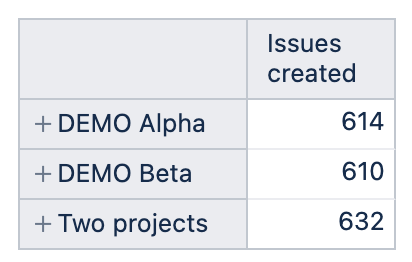Hello
I would like to know if you can help me
-
to group results with two projects, I would like add Measures of SW - Banque and SW - DSI and see other project too
example : All issues created for :
SD - Service Desk
SW - Banque + SW - DSI
SW - Hors projets
-
I would not want to take into account an issue specific (KEy = HP-10) in the projets SW - Hors projets in my calculations
Thanks by advance for your help
Best regards
Jérôme
You can define a new calculated member in the dimension Project to group 2 projects:
Aggregate(
{
[Project].[SW - Banque],
[Project].[SW - DSI]
}
)
Then search and bookmark projects SD - Service Desk and SW - Hors projects. Add bookmarked projects and calculated members to the same report.
I searched and bookmarked 2 projects, Demo alpha and Demo Beta, and created a new calculated member for two other projects. I selected them explicitly for this report:
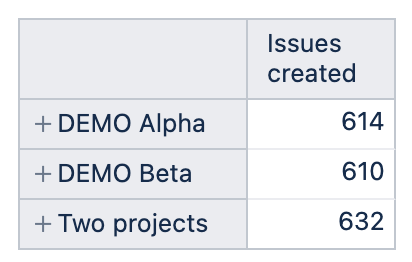
eazyBI generates all the measures based on values from issues. If you would like to exclude one particular issue, you need to create formulas for each specific measure. I would suggest considering using a simpler approach and exclude the issue from import altogether. Use JQL query in import options and set the rule to exclude specific issues from there.
Daina / support@eazybi.com