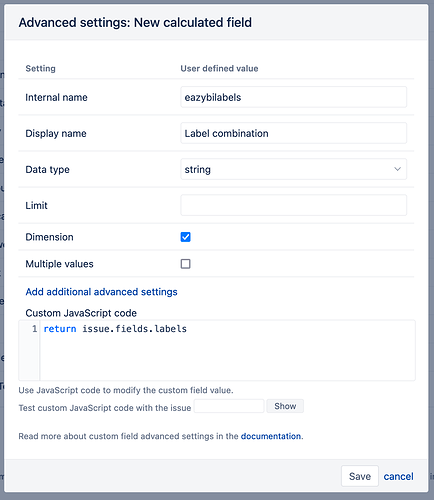There is one more option on how to create dimensions “Label combinations” without involving Jira admin. Since eazyBI version 6.6.0, account Owners, User admin and Data admin can add new calculated fields in import options. For more details please see the documentation: New calculated fields.
In this case,
-
Go to account Source Data and edit import options
-
In the tab Custom fields, choose to add new calculated field.
-
Enter parameters to create new field “Label combination”. The new field definition might look like in the picture below.
Best,
Zane / support@eazyBI.com