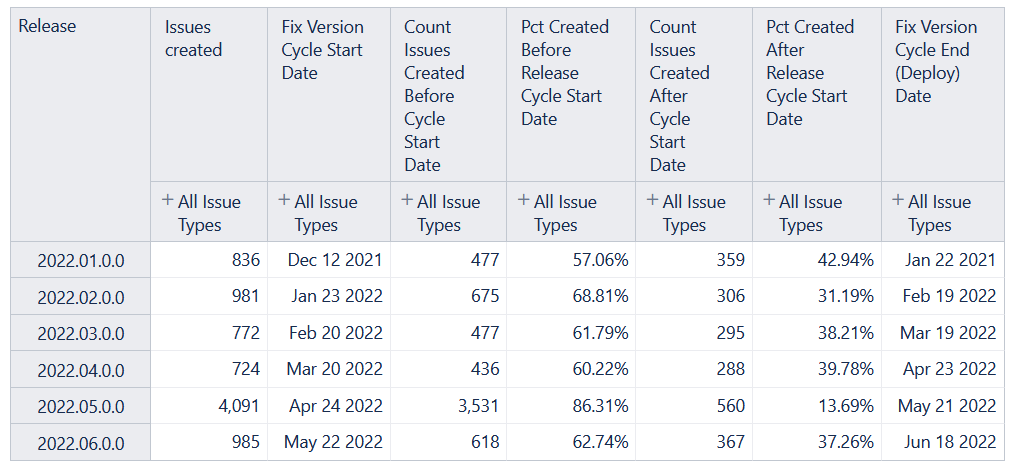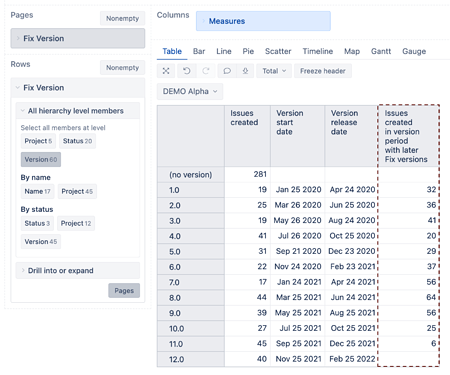I was able to create this Jira report shown in the image below below. ‘Release’ is same as Fix Version.
The Fix Version Cycle begins with the day after the previous Fix Version was deployed and extends to the date that the current Fix Version was deployed into production. So for Fix Version 2022.01.0.0 (row 1), the release cycle started on Dec 12 2021 (the day after the previous Fix Version was deployed) and went through Jan 22 2022 (the day that Fix Version 2022.01.0.0 was deployed). Therefore, the Fix Version cycle for 2022.01.0.0 is from Dec 12 2021 thru Jan 22 2022.
This report tells us how many issues were created before the start date of the Fix Version cycle and how many were created during the Fix version cycle and also gives the percents. This data is contained in the following measures:
Count Issues Created Before Cycle Start Date:
NonZero(
Sum(
PreviousPeriods([Time].[Day].DateMember(
[Measures].[Fix version cycle start date])),
[Measures].[Issues created]))
Pct Created Before Release Cycle Start Date:
[Measures].[Count Issues Created Before Cycle Start Date] /
[Measures].[Issues created]
Count Issues Created After Cycle Start Date:
[Measures].[Issues created] -
[Measures].[Count Issues Created Before Cycle Start Date]
Pct Created After Release Cycle Start Date:
[Measures].[Count Issues Created After Cycle Start Date] /
[Measures].[Issues created]
Now what we would like to add to this report is how many issues were created during the Fix Version cycle but got deferred to a later Fix Version.
So in the example, there were 836 issues with Fix Version 2022.01.0.0. 477 of these issues were created before the Fix Version cycle began on Dec 12 2021 and 359 of these issues were created during the Fix Version cycle from Dec 12 2021 thru Jan 22 2022. These 836 issues were fixed in 2022.01.0.0.
Now we need to know how many issues were created in the Dec 12 2021 thru Jan 22 2022 time frame but not fixed in 2022.01.0.0. I have not been able to get this. Can you help?