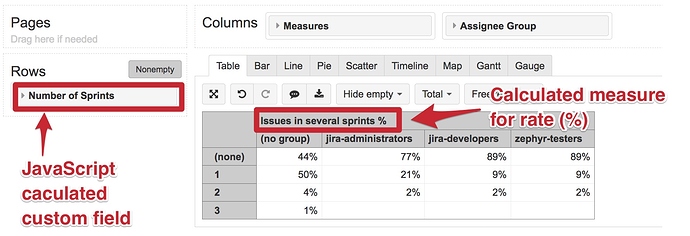It would be more convenient to have a separate dimension Number of Sprints to analyze how many Sprints it took to work on an issue. You may build such dimension using JavaScript calculated custom fields.
1)In advanced settings add this custom field definition with JavaScript.
# Number of Sprints
[jira.customfield_sprintCount]
name = "Number of Sprints"
data_type = "string"
dimension = true
javascript_code = '''
if(issue.fields.customfield_NNNNN){
issue.fields.customfield_sprintCount = issue.fields.customfield_NNNNN.length
};
'''
, where NNNNN is field “Sprint” ID in Jira.
2)Then in import options, select custom field Number of Sprints for data import as property and as dimension.
3)Report to analyze issue rate based on sprint count assigned to an issue may look like this (see picture below).
You may define calculated measure for rate based on Issues created, Issues Resolved or other measure, like this:
[Measures].[Issues created]
/
([Measures].[Issues created], [Number of Sprints].DefaultMember)
Best,
Zane / support@eazyBI.com