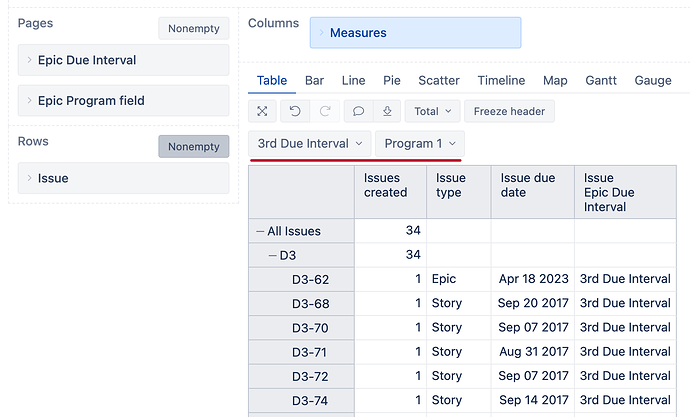Hi @a_frayling
You can create a custom Epic link and use the value from the Program custom field.
Please check out this post by Zane describing the process of defining the custom field:
You also mention that you have 4 date ranges for the Due Date.
For this, you could also define a similar custom field, but instead of using the exact due dates, you could check the Due Date of the Epic and assign the necessary range value for the custom field. This would be a better approach instead of importing the individual date members, as we don’t recommend “duplicating” the Time dimension.
The Advanced settings for such an “Interval” field could be as follows:
[jira.customfield_NNNNN_d]
name = "Epic Due Interval"
data_type = "string"
dimension = true
update_from_issue_key = "epic_key"
javascript_code = '''
var ddate = issue.fields.duedate;
var interval = "";
if (ddate >= "2023-01-01" && ddate < "2023-02-15") {
interval = "1st Due Interval";
} else if (ddate >= "2023-02-15" && ddate < "2023-04-01") {
interval = "2nd Due Interval";
} else if (ddate >= "2023-04-01" && ddate < "2023-05-15") {
interval = "3rd Due Interval";
} else if (ddate >= "2023-05-15" && ddate < "2023-07-01") {
interval = "4th Due Interval";
}
if (interval) {
issue.fields.customfield_NNNNN_d = interval;
}
'''
With both of these custom fields saved in the Advanced settings and imported in the import options, you can use them in your report to select the issues that are related to the Epic Program and have the Epic Due date in a certain interval:
Let me know if you have any additional questions on this!
Best regards,
Nauris / eazyBI support