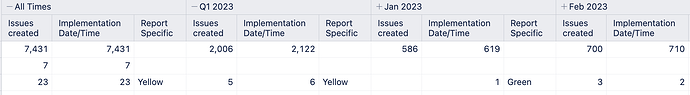Hi @rheigl,
Welcome to the eazyBI community!
There are a few possible approaches based on your setup.
If you have imported this field as a property of the issues, you might iterate through the Issue dimension and then count the occurrence of the field via regular expression. The main problem is that iteration through the Issue dimension might be slow in instances with a high number of issues.
If you have a relatively lower number of “Project number” options and have imported this field as a dimension, then you might create calculated members within the “Project number” dimension using regular expression for filtering the members.
However, if you have a high number of issues and a high number of “Project number” options, you might create a JavaScript-calculated customfield dimension that evaluates the contents of the field upon data import. Then you might address them via tuples.
The expression for the iteration through the Issue dimension might be as follows.
Sum(
Filter(
DescendantsSet(
[Issue].CurrentHierarchyMember,
[Issue].[Issue]),
--related to the report context
[Measures].[Issues created]>0
AND
--regular expression to check the contents
[Issue].CurrentHierarchyMember.Get('Project number') MATCHES "^DCI.*"),
--numeric value for sum
[Measures].[Issues created]
)
The next option if you import the Project number as a dimension. This might work faster as there are fewer “Project numbers” than issues. However, this only works until 1000 members for aggregation.
Please read more about defining calculated members here - Calculated members in other dimensions.
The expression for the calculated member “all DCI” might be as follows.
Aggregate(
Filter(
[Project numbers].[Project numbers].Members,
[Project numbers].CurrentHierarchyMember.Name MATCHES "^DCI.*")
)
Then you might use the following tuple to retrieve the number of related issues.
([Measures].[Issues created],
[Project numbers].[all DCI])
However, if you have a rather large instance with multiple issues and many options for “Project number”, you might define a new calculated field via import settings.
Please read more about defining new calculated fields here - New calculated fields.
The Javascript code for the field might be as follows.
if (issue.fields.customfield_NNNNN){
if (issue.fields.customfield_NNNNN.match("^(DCI|FC)")){
return issue.fields.customfield_NNNNN.match("^(DCI|FC)")[0];
}
}
After importing this dimension, you might address it via tuples.
Regards,
Oskars / support@eazyBI.com