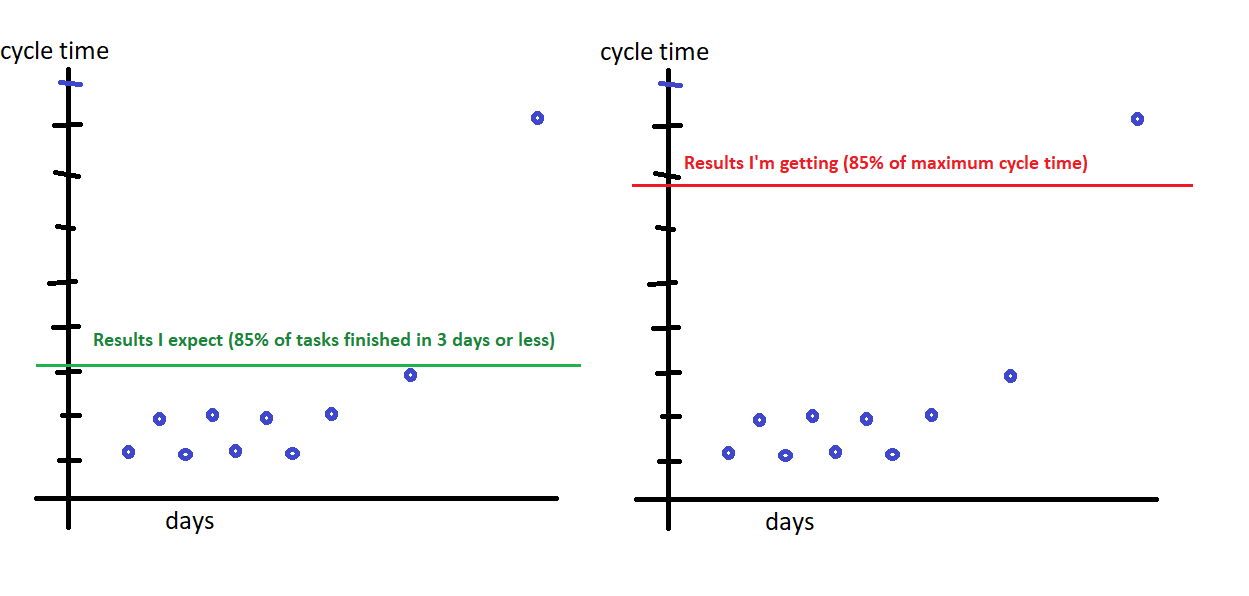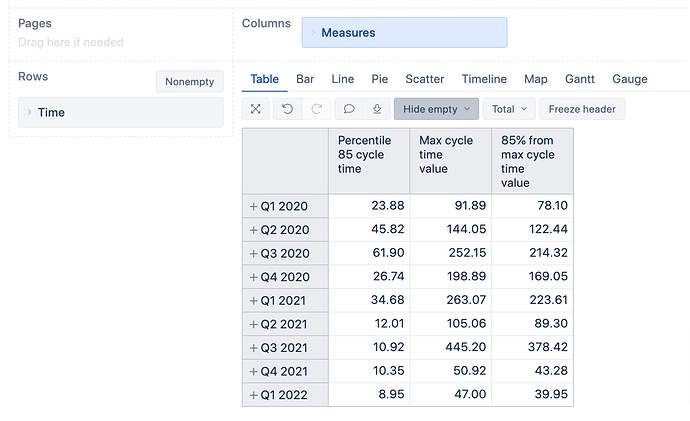Hello,
I’m trying to measure “85 Percentile” of cycle time for issues.
I’m using following Measure:
Percentile(
Filter(
Descendants([Issue].CurrentMember,[Issue].[Issue]),
-- first transition to the category "Done" in the current Time dimension period
DateInPeriod(
(
[Measures].[Transition to status first date],
[Transition Status.Category].[Done],
[Time].CurrentHierarchy.DefaultMember
),
[Time].CurrentHierarchyMember
)
AND
-- has a transition out of category "In Progress"
([Measures].[Transitions from status],
[Transition Status.Category].[In Progress],
[Time].CurrentHierarchy.DefaultMember) > 0
),
-- number of days spent in category "In Progress"
([Measures].[Days in transition status],
[Transition Status.Category].[In Progress],
[Time].CurrentHierarchy.DefaultMember),
-- 85 percentile
85
)
I expect to get Cycle Time for 85% of tasks, but getting 85% of maximum Cycle Time value.
Hi @danil.chernyshev
Welcome to the eazyBi community!
Your Percentile calculation seems correct and does exactly what you are looking for: it orders all filtered issues by their cycle time, takes 85% of issues (starting from those with the lowest value), and shows the value for the issue around that 85th % limit (in your drawing, the green line).
There is an example report where I used your formula as a base to compare what value would be 85% from the max cycle time value:
- “Percentile 85% cycle times” is your formula (green line in your drawing)
- I calculated the maximal cycle time value for the same issue set/time period (“Max cycle time value” - use the same set and numerical expression for Max() calculation))
- and then I calculated 85% from that maximal cycle time value (red line in your drawing). For “85% of max cycle time value” multiplied the calculated max value by 0.85.
Also, starting from eazyBI 6.5. version, there are build in cycle time calculations, you may try and define your cycles using them: Issue cycles
You may expand one time period to the issue level, display issue cycle times and then find 85% percentile manually and compare it with the calculated one and share the result; probably, I missed something in your question. If it is more convenient to share more data privately, we may continue via support email.
Best,
Ilze, support@eazybi.com