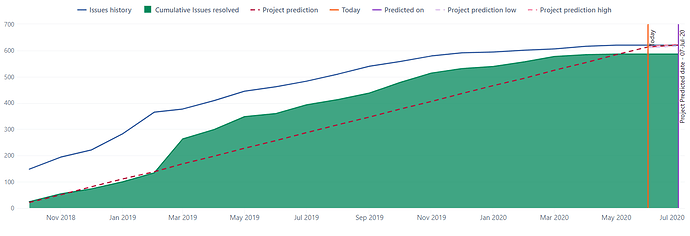Hi guys,
Is it possible to change the time of project prediction?
For instance, in this example we started with a pretty good velocity, but we are slowing down within the last weeks. Hence, if we could update the “start” of project prediction taking into account only the “last 4 weeks” would give us a better estimation;
In this case, if we take into consideration the velocity of the “last 4 weeks” we will finish it by the end of the year, since we are having like 1 issue per week resolved.
Thank you
Hi,
You can update the Predicted completion date to reflect the progress of last 4 weeks in the following way.
First, you would like to create a new calculated member in the Time dimension for the period in which you wish to track the performance for the prediction. The formula could look like this (“Last 4 weeks”):
Aggregate(
[Time].[Day].DateMembersBetween("4 weeks ago","today")
)
Now the formula of the Predicted completion date should be adjusted to consider the daily performance for this period:
Cache(
Case when
([Measures].[Issues resolved],
[Time].[Last 4 weeks]) > 0
AND
([Measures].[Issues due],
[Time].CurrentHierarchy.DefaultMember) > 0
Then
DateAddDays( Now(),
-- add days to reach this ammount
Cache(
-- all currently open stroy points
([Measures].[Issues due],
[Time].CurrentHierarchy.DefaultMember)
/
-- divided by days performance
Cache(
-- resolved story points in last 4 weeks
([Measures].[Issues resolved],
[Time].[Last 4 weeks])
/
-- days in the last 4 weeks
DateDiffDays(
'4 weeks ago',
'today')
)
)
)
End)
Kindly,
Janis, eazyBI support