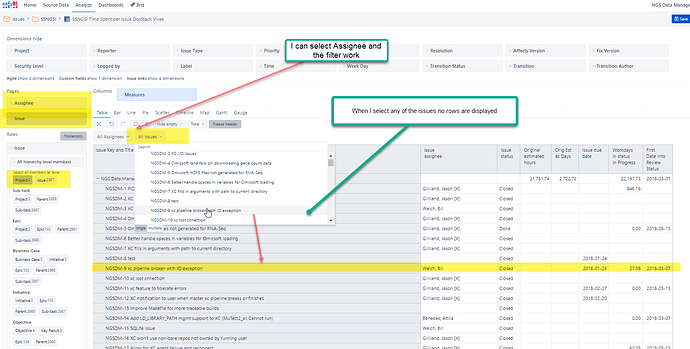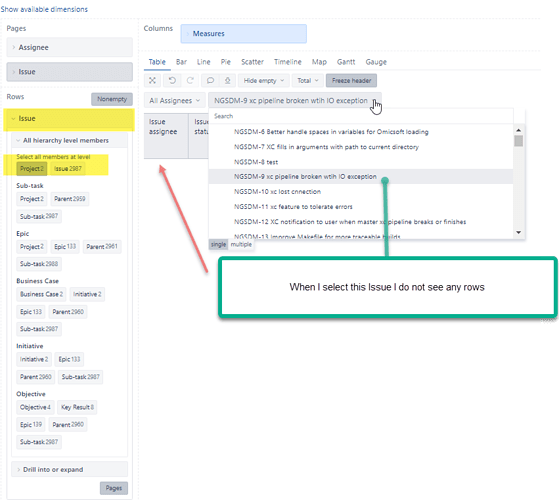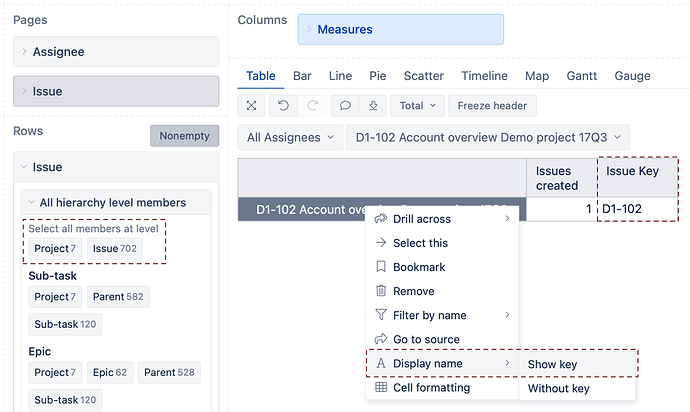Can you share the proper way to have issue filter capabilities. Whenever I filter by issue I always get 0 rows. See attachments
- Related is there a way to get Issue Key as another column in the table (Say have assignee as header column and Issue key be another column at the far right of the table)
@DonHamp,
In the Issue dimension in the report rows, you have selected the “Project” level. When you select a specific issue in pages, eazyBI doesn’t have a “Project” level member to display. Either switch to the “Issue” level or click on the “Project” level to consider any level you select in pages.
To see the issue key, you have several options. One is to view it in the Issue dimension members, without the summary. The other is defining a new calculated measure with the formula below:
[Issue].CurrentHierarchyMember.Key
See both options and a highlight for the first inquiry below:
Best,
Roberts // support@eazybi.com