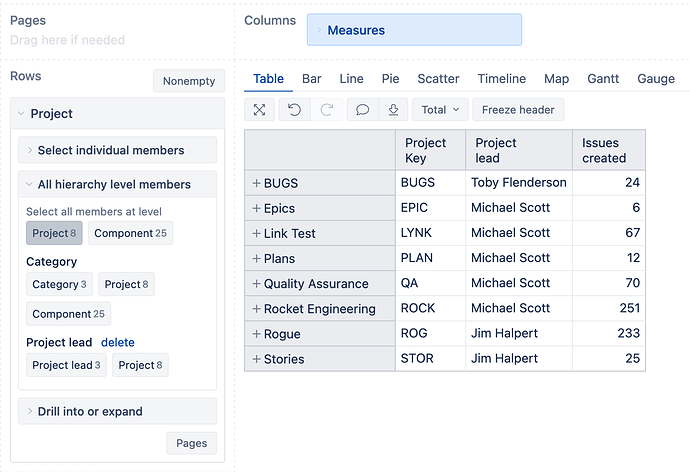looking for a master list that I can put on an EazyBI dashboard for mgmt to view
showing: Project Name, Project Lead and Key from the project detail fields
Hi @Wanitschek,
You can use the “Project lead” property from Measures “Other properties” section to display the project lead with the Project dimension in rows. To see the key, you can define a new calculated measure with the formula below:
[Project].CurrentHierarchyMember.Key
You can also use the AllProperties function to see all the properties available for a dimension member. For the Project dimension, the formula could look similar to the one below:
[Project].CurrentHierarchyMember.AllProperties
The report then could look similar to the one below:
Best,
Roberts // support@eazybi.com
Hello,
How can we get the project leader at the issue row level?
Thanks
Hi @Gozde
You can retrieve an issues Project key and, from there, retrieve the Project dimension member from which to get the lead. Please see the example below:
[Project].[Project].GetMemberByKey(
[Issue].CurrentHierarchyMember.Get('Project key')
).Get('Project lead')
Please see more details about the GetMemberByKey() function here - GetMemberByKey.
Best,
Roberts // support@eazybi.com