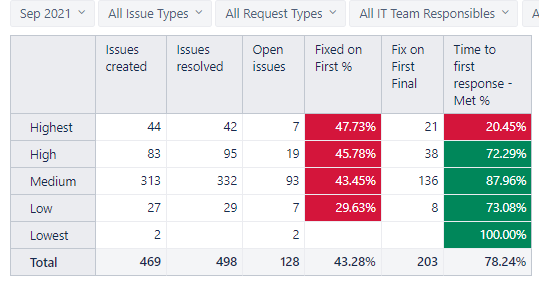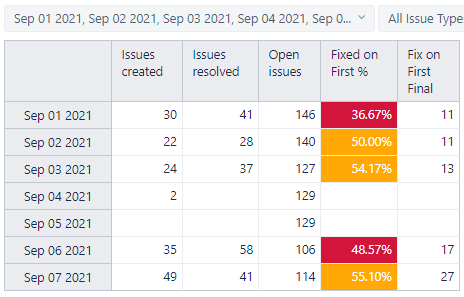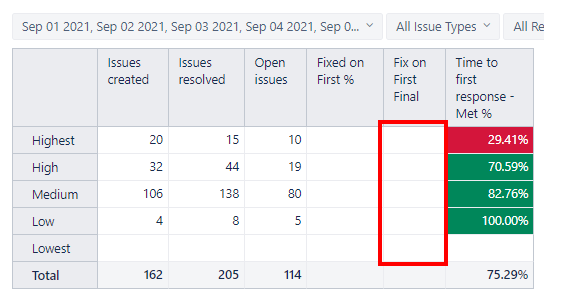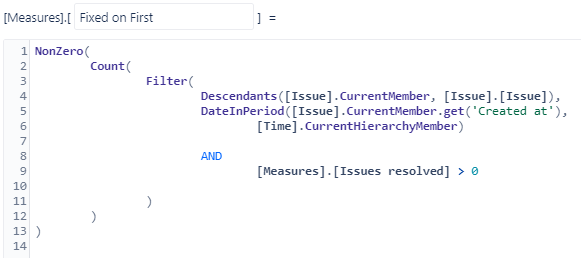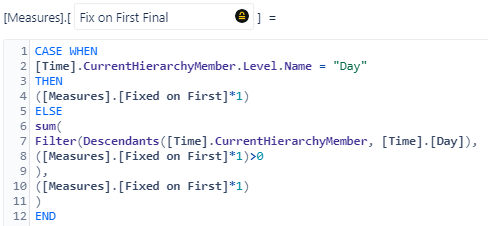Hi eazyBI,
I made a report that shows the number of tickets that have been created and resolved the same day.
Count for tickets that have been created and resolved the same day is the one under Fix on First Final column. There are two reports, 1st is using Time as a row (calculated member) and the 2nd one uses Priority. See screenshots below:
1st Report:
2nd Report:
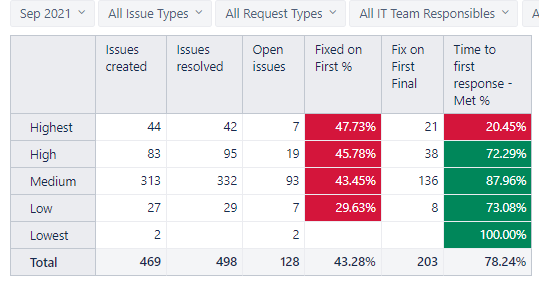
As you can in the screenshots above, that is filtering data for the month of Sept 2021. Now, my problem is that, when I select/filter specific days, for example: Sept 1 ~ 7, no data is being shown on the
Fix on First Final column in the 2nd report. 1st report has data. See screenshot below:
1st Report:
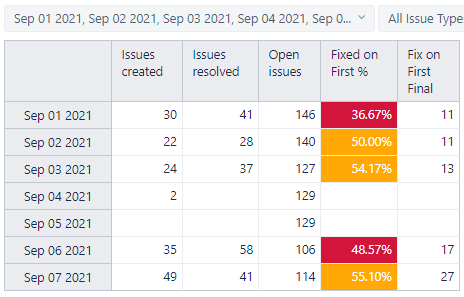
2nd Report:
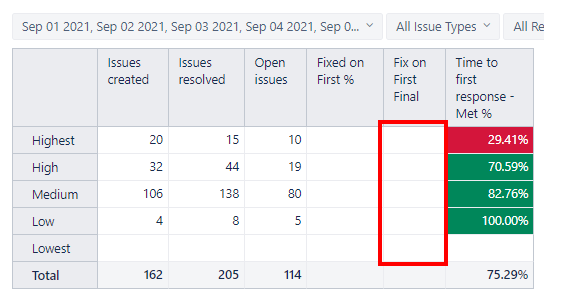
Fixed on First % is dependent on Fix on First Final that is why it is also blank in the 2nd report.
Here are my calculated measure:
Fix on First:
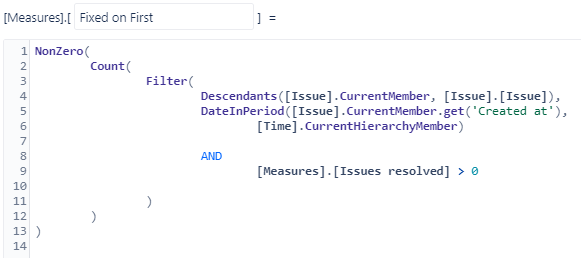
Fix on First Final:
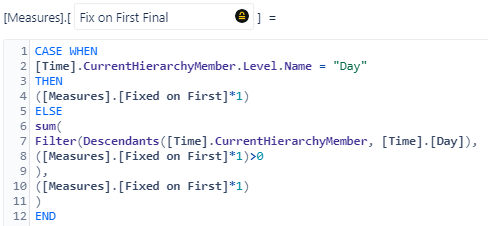
Is there a way to modify the script where we can show the Fix on First when filtering specific dates?
Please advice.
Thank you.
PS: My calculated measure works ok when filtering Year, Month, and a single day.
Hi,
Your solution is very close to how it should be implemented.
There is a limitation that the Descendants function cannot iterate through members from the multiple selections. That results in an empty set of days in the Fix on First Final once you apply multiple filtering. There is the ChildrenSet function that allows iterating the multiple selected members. So, for your case, the following version should work both for single or multiple selected time members (considering the user will select days):
Sum(Filter(
Distinct({Descendants([Time].CurrentHierarchyMember,[Time].[Day]),
ChildrenSet([Time].CurrentHierarchyMember)}),
[Measures].[Fixed on first]>0
),
[Measures].[Fixed on first]
)
Kindly,
Janis, eazyBI support
Hi Janis,
Awesome, your script worked! Thank you very much. 
Hi Janis,
As I mentioned, your script worked. However, I also have another report that is using this query. But now, it is reaching the 60sec query timeout. We are on Cloud, is there a way to increase the query timeout in Cloud?
It was strange, I know that from this doc Advanced settings - eazyBI for Jira, increasing the query timeout is only possible in server by using the following query:
[mondrian.rolap]
queryTimeout = 300
I have tried it last month in Cloud and it did work, but now it is again timing out on 60 sec.
It seems that the query timeout in Cloud is now limited up to 180 sec now.
Hi,
Increasing the report timeout is not be the recommended workaround for complex reports. A larger timeout can help to reach the result but can have also unwanted side effects. Please, apply for support to check if the report could be optimized for a better performance.
Kindly,
Janis, eazyBI support