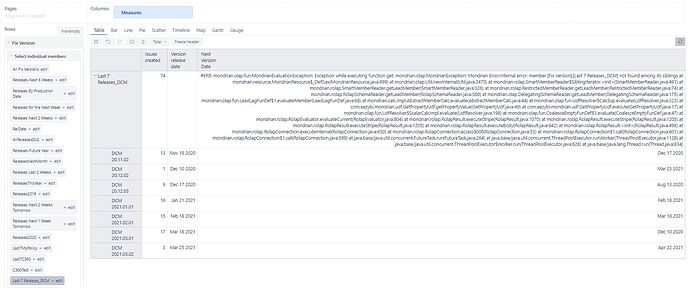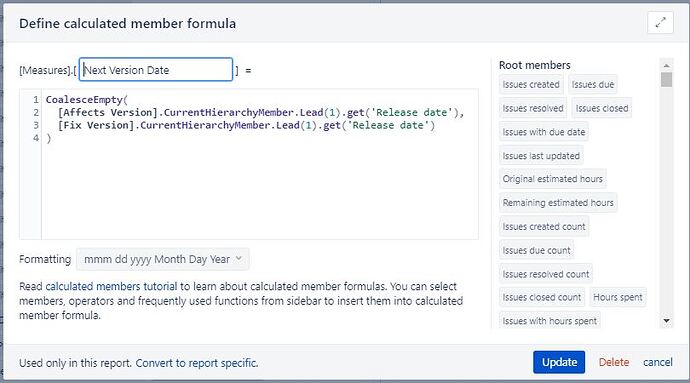I am trying to create a report showing the FixVersion with Release Date plus another column with the Release Date of the next FixVersion chronologically.
I successfully created a Calculated Member in the FixVersion Dimension that limits to the last 7 releases. I have created a a Calculated Member in the Measures dimension that tries to get the Release Date of the next FixVersion chronologically. I think it is instead returning the Release Date of the next FixVersion in the Hierarchy not chronologically.
I know somehow I need to reorder by date but do not know how to do it. Can someone help me?
David
Pictures uploaded here:
Hi,
Lead’s construction looks for the next version using the dimension members’ default order, and it cannot see that your report refers to a specific calculated member.
The following approach can fix that:
ChildrenSet([Fix Version].[Last 7 releases]).Item(
Rank(
[Fix Version].CurrentMember,
ChildrenSet([Fix Version].[Last 7 releases])
)
).get('Release date')
The formula’s idea is to use the Rank function to find the order number of the release in the Last seven releases member and then take the item with the same Rank. This approach works because Rank is calculated starting from 1, but the Item function starts the indexing from 0.
Kindly,
Janis, eazyBI support
Hi @Speedydgon
Can you please tell me how you displayed the version release date in your report?
I building a report and want to show issues with fixversion and the release date of the fixversion but I can’t seem to get the date de display in the report.
Thanks,
@Souki_Akhdim sorry for the delayed response. I don’t check here often.
If you are still needing that information, I created a Calculated measure:
Format([Fix Version].CurrentHierarchyMember.get(‘Release date’),‘dddd, mmm dd yyyy’)
but there is now a “Version Release Date” measure in the Measures dimension under Other Properties.
Good luck.
David