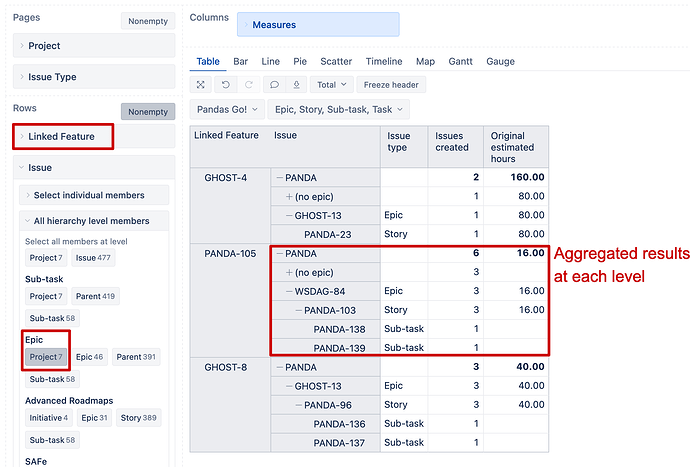HI @Jay,
All issues are in strict order in the hierarchy, and each issue may have only one parent issue. Howevere, in your case, this structure is not applicable because Story has two parents Epic and linked Feature.
In this situation, you might use a combination of the issue link dimension “Linked Feature” and the Epic hierarchy from the Issue dimension to represent the Epic → Story/Task → Sub-task relation and rollup estimated hours.
-
Import Linked Feature as a separate dimension to represent the Story’s relation to Features (Import issue links)
[jira.customfield_feature] name = "Linked Feature" outward_link = "belongs to feature" issue_type = "Feature" update_from_issue_key = "parent_issue_key" dimension = truePlease check and update the the link direction and name for the given example. This Comunity post provides more detailed instructions on getting the correct link names: Import issue links as dimension.
-
Now, you can construct the report using both dimensions on report rows, “Linked Feature” and “Issue” with Epic hierarchy.
On columns, select measure “Original estimated hours”. The report structure might look like in the picture below:
Best,
Zane / support@eazyBI.com