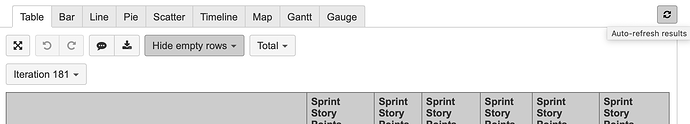Would be great to have an option to select/deselect all calculated members in specific group (while creating/modifying report).
Group is added with annotation option in a window where calculated measures are written.
I assume this request comes from the need to build reports faster and simpler. We have some ideas in our pocket we are currently working on to support better experience creating reports.
However, the select/deselect all calculated members in a group is not one of them. We strongly believe that adding/removing any measure to the report should be deliberate.
Here is one way how to improve report building process, though. We suggest this using when creating/updating complex reports with many measures or reports with performance issues.
eazyBI automatically refreshes data whenever any new measure is added to the report. This could cause some problems in case the measures are complex and take some time to process. We suggest switching off data auto-refresh during the creation of complex reports. You can switch it off, add all the measures you need by clicking on each of them and then switch back data auto-refresh. The option to switch on/off data auto-refresh should improve the report building and updating process.
Daina / support@eazybi.com