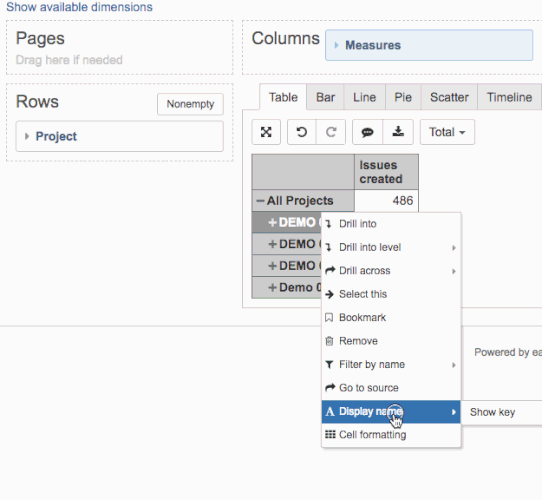I would like to have an alternate project name that is short and be able to use that name rather than the Jira project name. When using our current long project names in EazyBI charts and reports the names take up too much space.
I see that I can add new fields to the data cube using a CSV/Excel import. Can I create a file with two column: #1 the project name, and #2 the short project name and import them into my Jira issue data cube?
Then, can I define a “Short Name” hierarchy that uses the short project name rather than the project name? If so, how to I tell the hierarchy how to use that field rather than the project name field?
Thanks,
Dan
Hi @DanCiarlette,
You can try to use the project key instead of the full project name. To do that, please click on one of the Project dimension members and select the option “Display name” and “Show key”. Please have a look at the gif below.
This feature is also available for the Issue dimension members, to display only issue keys.
Kind regards,
Robert / eazyBI support
Thanks for the suggestion. Unfortunately, our project keys are a 6 digit alphanumeric field that doesn’t give use the true name we want to use.
Example:
Key= “ADSE06”
Project Name= “2.2.2.06 ADSE06-WarpX: Modeling of Advanced Particle Accelerators”
Short Name=“WarpX”
We would like to have some way to substitute Short Name or the Project Name similar to what you show above.
Hi @DanCiarlette,
That is a pity. With the additional data import into the Jira issues cube, you could create a Project dimension property, that displays the desired short name. But you still wouldn’t be able to display it as the Project dimension members name. You could select and show it together with other measures.
Another option would be to create a JavaScript calculated custom field dimension, that depending on the project’s key, displays the desired name. Although, with this solution, you would lose the Project dimensions hierarchies.
Have a look at our documentation pages on both topics:
Kind regards,
Robert // eazyBI support