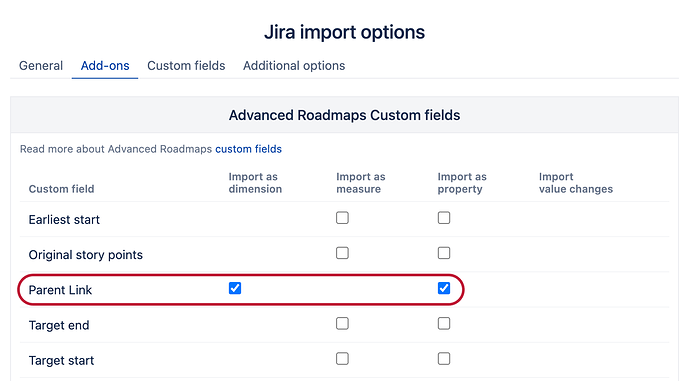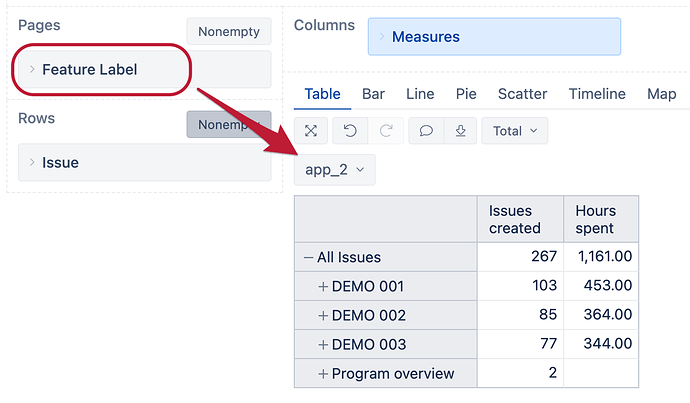Hi @Nuno_Lopes
There are two steps that you need to complete to achieve this:
- Import this custom issue hierarchy (Initiative → Epic → … → …)
- Import Issue link field dimension “Initiative Label”
a) If you are using Advanced Roadmaps you can go to the import options and select “Parent link” for import:
This will import the custom issue hierarchy.
Importing Issue link field dimension:
After this, in the Advanced settings you can define a new dimension “Initiative Label” which you will use in your reports to filter the report results by specific Initiative labels.
Add the following code to the Advanced settings:
[jira.customfield_initiative]
name = "Initiative"
inward_link = "is child of"
issue_type = "Initiative"
update_from_issue_key = "epic_key"
[[jira.issue_link_field_dimensions]]
name = "Initiative Label"
source_dimension = "Label"
issue_key_column = "customfield_initiative"
group = "Linked issue dimensions"
!!! Be sure to adjust the “inward_link” property to the one that you have in your Jira. If in your Jira the Epic “is child of” Initiative, then this can stay unchanged. If there is a different link between them, then please change this accordingly.
Save the Advanced settings, go to import options and under the “Custom fields” tab “Issue links” section select the “Initiative” for import, and in the Additional options tab select the “Initiative Label” for import and trigger the import.
Now, in your report environment, there should be an “Initiative Label” dimension under the “Linked issue dimensions” group. Use this in the Page filter to filter the report by the Initiative label.
b) If you are not using Advanced Roadmaps, you can define your own hierarchy in Advanced settings, read more here: Additional Issue hierarchies. See this Community post for detailed instructions: How to create an additional issue hierarchy
After this hierarchy is built, repeat the same steps for Importing Issue link field dimension as previously mentioned.
The result should look like this (in this example I use the Feature type):
Let me know if you need any additional help with this, or reach out to support@eazybi.com if you face any specific challenges during the implementation of this!
Best regards,
Nauris / eazyBI support