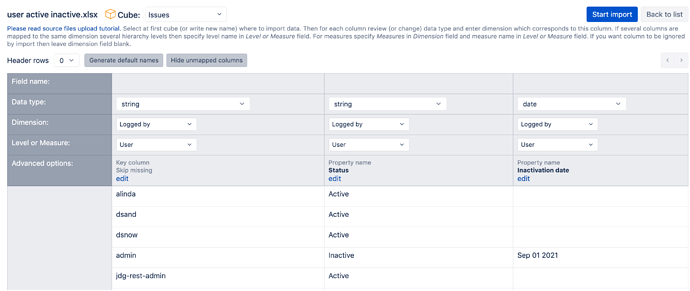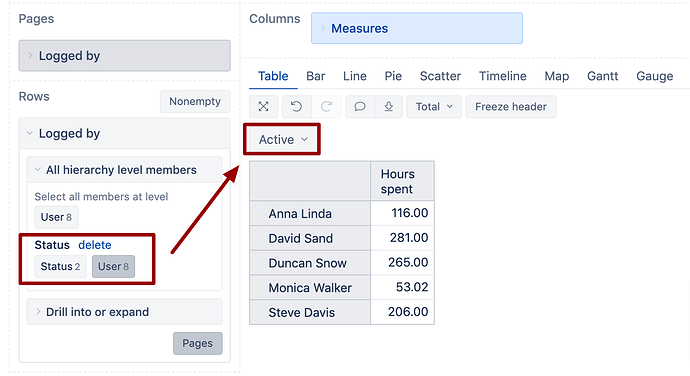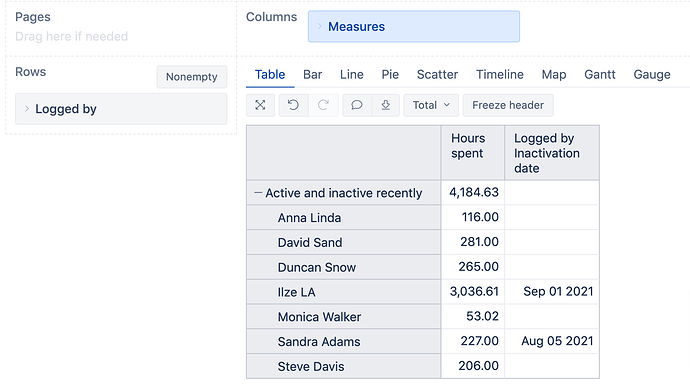Hi all,
When I am trying to build a time tracking report with “Logged by" as row and “Hours Spent” as measure, it shows me data for all Jira users. But I’d like the report only include active users and inactive users who were deactivate less than 3 months. Can you advise what should I do to achieve this? Looking forward to your reply. Thanks.
Hi @Sasha_121937
Welcome to the eazyBI community!
By default, eazyBI does not import if the user is active or inactive. All users are treated the same: if they have logged hours in the selected time period, they are displayed in the report, regardless if they are active or not because of the data continuity.
Though, you may want to import this information as additional data to the Jira issues cube “Logged by” dimension users from some external data source (for instance, XLS, or CSV files) or requesting Jira database using SQL Select. Additionally, as you want to include in the report also recently inactivated users, add, if you have such information, the inactivation date. More about additional data import: Additional data import into Jira Issues cube - eazyBI for Jira
Now, regardless of the way how you retrieve those data, the data mapping could look the following:
After data import, you can create the report in one of the following ways.
- If you are interested to include in the report only active users, create a custom hierarchy in the “Logged by” dimension based on the user property Status, and then add this Logged by dimension also in the report Pages and select “Active” to filter the users.
Read more about custom hierarchies: Create reports - eazyBI for Jira
The report could look the following then:
- or, if you want to report on active and also recently inactive users, create a calculated member in the “Logged by” dimension where you filter those users by the inactivation date:
Aggregate(
Filter(
[Logged by].[User].Members,
IsEmpty([Logged by].CurrentMember.get('Inactivation date'))
OR
DateCompare([Logged by].CurrentMember.get('Inactivation date'),"three months ago")>0
)
)
Use the correct property name in the calculation!
Then the report could look the following:
Best,
Ilze, support@eazybi.com