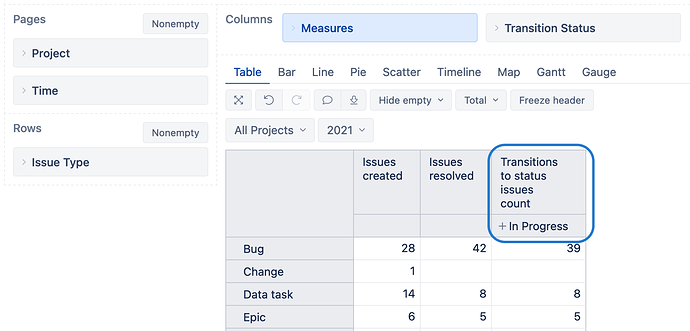Hi Team,
I am creating a report for previous weeks stats with pages: Project, Time(Set to previous week). Rows: Product. And columns: Issues Created, Issues Resolved.
I need a third column which will provide the count of In Progress issues which are updated in last week. I tried to create with the calculated members as below but its not successful.
Note: I am aggregating few statuses like Blocked or In Test as “In progress”
Aggregate({
[Measures].[Issue status] = ‘In Progress’ OR
[Measures].[Issue status] = ‘Blocked’ OR
[Measures].[Issue status] = ‘Ready for Test’ OR
[Measures].[Issue status] = ‘In Test’ OR
[Measures].[Issue status] = ‘Code Review’ AND
[Measures].[Issues last updated] = [Time.Weekly].[Week].CurrentDateMember.PrevMember
})
I have also tried this approach but does not work:
CASE
WHEN
[Measures].[Issue status] = ‘In Progress’ OR
[Measures].[Issue status] = ‘Blocked’ OR
[Measures].[Issue status] = ‘Ready for Test’ OR
[Measures].[Issue status] = ‘In Test’ OR
[Measures].[Issue status] = ‘Code Review’ AND
[Measures].[Issues last updated] = [Time.Weekly].CurrentMember.PrevMember
THEN
Aggregate({[Issue].Members})
END
Hi @Aditya2528!
I understand you wish to see which issues transitioned to any of the statuses. I suggest you use the standard measure Transitions to status issue count combined with the Transition Status dimension. For example, you can Aggregate(…) the statuses in the Transition Status dimension and only select that calculated member:
Here is an example of how to Drill into one measure by any other dimension; as you can see in the screenshot - only the last measure combines with the particular Transition status.
Lauma / support@eazybi.com