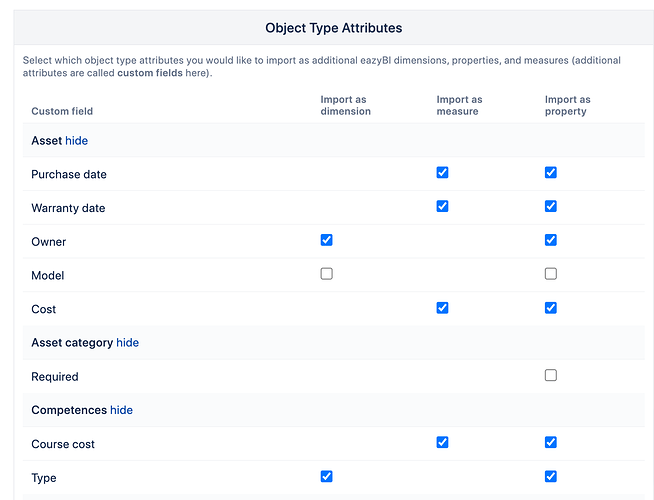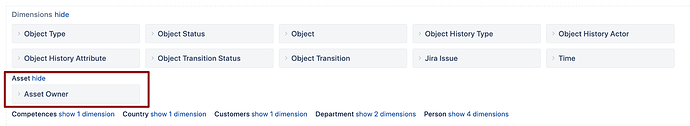I would like to be able to see all of my object attributes. Some how I can only select the location of my object not my Status.
Thanks!
You may want to go to Insight import options in eazyBI and select to be imported all the object attributes you need. All attributes there are grouped by object types.
After data import, they will be available in your Insight Objects cube: dimensions related to object attributes in the Dimensions area, while properties and measures - are in “Measures”. Similarly, as in the import options screen, they will be grouped by the object type:
Read more in the documentation:Insight Asset Management
Best,
Ilze , support@eazybi.com