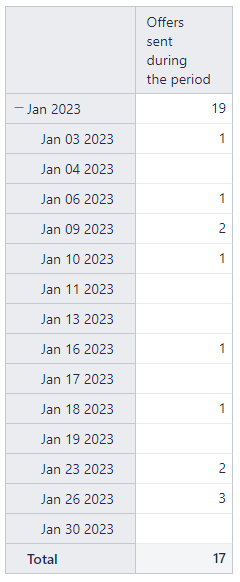Hi EazyBI team
I’ve created a simple filter and I’m wondering how eazyBI does counts.
In the screenshot you see 3 different values for the same thing
The code for the measure is
nonzero(
count(
filter(
Descendants([Issue].currentMember,[Issue].[Issue]),
DateInPeriod(
[Measures].[Issue Date of offer sent],
[Time].CurrentHierarchyMember
)
)
)
)
Please restore my sanity with a good explanation 
19 is the expected value by the way but it goes all bonkers when drilling down
Hi @sandervall ,
For your use case, the best would be to import the field “Date of offer sent” as a measure , and then use the numerical measure “Issues with <date picker>” with the “Time” dimension members.
When using the “Time” dimension with that numerical measure, eazyBI would count the issues where your date picker field value belongs to the selected/displayed period.
See also this video on how to use the “Time” dimension with different numerical measures in eazyBI:
https://docs.eazybi.com/eazybi/analyze-and-visualize/create-reports/time-dimension
Reason why there is no numbers displayed when you expand the time hierarchy, could be because the field is not imported as measure and there is some missing time members in your time hierarchy; thus at month level the count is correct but when you check the day level, there are some missing days.
best,
Gerda // support@eazyBI.com
well…the fun thing is that it IS imported as a measure but it still goes gaga when matched to the date dimension when drilling down…
I’ll keep playing around but there is something funky going on in the time dimension…
Hi @sandervall,
Do you have some other filters applied in your report? Please export and share your report definition.
By default, eazyBI is adding members to the Time dimension if there is some activity on that date; thus if the date is imported as measure then the dates should not be missing. You can add members to the Time dimension manually. See details here Time dimension.
Or you can adjust import options and add date members for future date range automatically during data import: details:Data from Jira.
best,
Gerda
Hi Gerda,
No, I had not any other filter applied but it seems the issue has resolved by itself 
At least for now 
Maybe it was a glitch in data import, maybe a glitch in EazyBI. Maybe some data degradation happened in cache which I do not have any control over. Who knows 
Too many moving parts…
1 Like
Hi @sandervall
Glad to hear that all is resolved now, hopefully, this won’t happen again!
best,
![]()