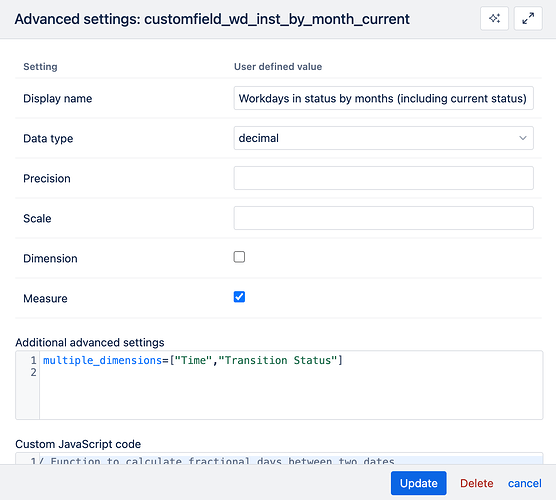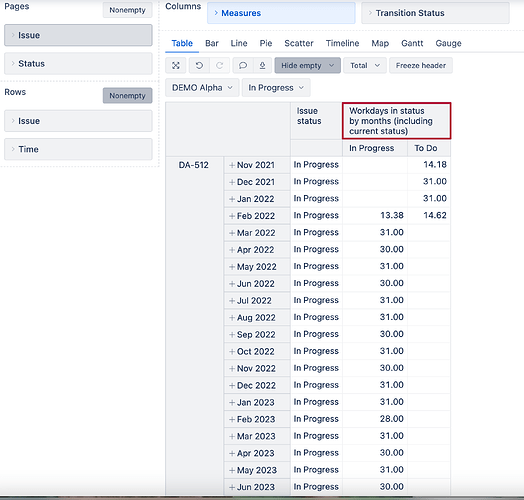Hi @Ignas,
Welcome to the eazyBI support!
If I understand you correctly, you want to see your workdays in status split by the specified time frames. Here is an example from my colleague Janis Plūme for the JavaScript custom field that creates a new measure to show the split of the Time by months:
If you also want to include the current status days, you can define a new account-specific field with those settings.
and use this JavaScript code:
// Function to calculate fractional days between two dates
function fractionalDaysBetween(from, to) {
var milliseconds = to - from;
return milliseconds / (1000 * 60 * 60 * 24);
}
// Function to get the start of the day
function getStartOfDay(date) {
return new Date(date.getFullYear(), date.getMonth(), date.getDate());
}
// Function to get the last day of the month
function getLastDayOfMonth(date) {
return new Date(date.getFullYear(), date.getMonth() + 1, 0, 23, 59, 59, 999);
}
// Function to add or update a result entry
function addResult(date, status, days) {
var key = strftime("%Y-%m-%d", date) + "," + status;
if (resultObj[key]) {
resultObj[key] += days;
} else {
resultObj[key] = days;
}
}
var datefrom = new Date(Date.parse(issue.fields.created));
var resultObj = {};
var currentDate = new Date();
issue.changelog.histories.forEach(function(history) {
history.items.forEach(function(historyItem) {
if (historyItem.field === "status") {
var statusfrom = historyItem.fromString;
var dateto = new Date(Date.parse(history.created));
var dayStart = getStartOfDay(dateto);
// Calculate fraction of the transition day for the previous status
var fractionForPreviousStatus = fractionalDaysBetween(dayStart, dateto);
if (datefrom.getMonth() === dateto.getMonth() &&
datefrom.getFullYear() === dateto.getFullYear()) {
// Same month
var lastDayOfMonth = getLastDayOfMonth(datefrom);
var endDate = dateto <= lastDayOfMonth ? dateto : lastDayOfMonth;
var totalDays = fractionalDaysBetween(datefrom, endDate);
addResult(endDate, statusfrom, totalDays);
} else {
// Spanning multiple months
while (datefrom < dayStart) {
var lastDayOfMonth = getLastDayOfMonth(datefrom);
var endDate = lastDayOfMonth > dayStart ? dayStart : lastDayOfMonth;
addResult(endDate, statusfrom, fractionalDaysBetween(datefrom, endDate));
datefrom = new Date(endDate.getFullYear(), endDate.getMonth() + 1, 1);
}
// Add the fraction of the transition day for the previous status
if (fractionForPreviousStatus > 0) {
addResult(dateto, statusfrom, fractionForPreviousStatus);
}
}
// Update datefrom to the exact time of the status change
datefrom = new Date(dateto.getTime());
}
});
});
// Add the current status duration only if the issue is not resolved
var currentStatus = issue.fields.status.name;
if (!issue.fields.resolution) {
if (datefrom.getMonth() === currentDate.getMonth() &&
datefrom.getFullYear() === currentDate.getFullYear()) {
// Same month
var lastDayOfMonth = getLastDayOfMonth(currentDate);
var endDate = currentDate <= lastDayOfMonth ? currentDate : lastDayOfMonth;
addResult(endDate, currentStatus, fractionalDaysBetween(datefrom, endDate));
} else {
// Spanning multiple months
while (datefrom < currentDate) {
var lastDayOfMonth = getLastDayOfMonth(datefrom);
var endDate = lastDayOfMonth > currentDate ? currentDate : lastDayOfMonth;
addResult(endDate, currentStatus, fractionalDaysBetween(datefrom, endDate));
datefrom = new Date(endDate.getFullYear(), endDate.getMonth() + 1, 1);
}
}
}
// Convert the result object to an array and format the output
var result = Object.keys(resultObj).map(function(key) {
var parts = key.split(',');
return parts[0] + "," + parts[1] + "," + resultObj[key].toFixed(2);
});
// Return the result as a string
return result.join("\n");
The result would be like this:
If you need any adjustments, you can write directly to support@eazyBI.com or, if you are on eazyBI for Jira Cloud, you can try our new JavaScript custom field AI Assistant: Introducing AI Assistants in eazyBI
Best,
Gerda // support@eazyBI.com