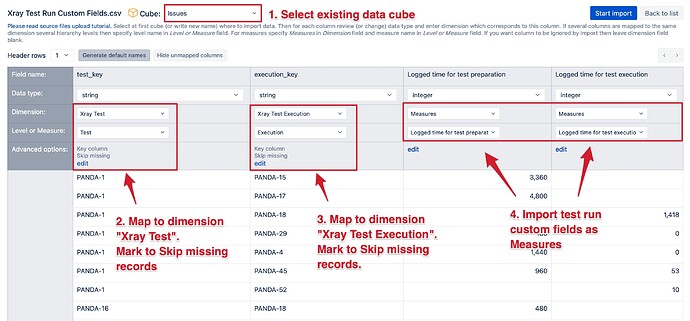Hi @sklaffke,
Test run custom fields are at the individual test run level. The test run is the most detailed level for Xray data analyses in eazyBI. Still, there is no separate dimension to which you could import additional information on each Test Run.
If the test runs custom field is a numerical field, like duration or count, you can import it using additional data import with SQL select to the Jira database or REST API.
In your case, this might work quite well for numeric custom fields “Logged time for test preparation” and “Logged time for test execution,” but for an “Assigned PC,” it won’t be a convenient solution.
For example, if you have a test run custom fields “Logged time for test preparation” and “Logged time for test execution”, the SQL select or REST API should return the following data (columns):
- test execution issue key, use this column for data mapping to dimension Xray Test Execution, level Test Execution. Select advanced options “Key column” and “Skip missing”.
- test issue key, use this column for data mapping to dimension Xray Test, level Test. Select advanced options “Key column” and “Skip missing”.
- custom field “Logged time for test preparation” value. Import it as a new Measure.
- custom field “Logged time for test execution” value, Import it as a new Measure.
The data mapping screen might look like in the picture below:
There is more on the additional data import and data mapping: https://docs.eazybi.com/eazybijira/data-import/jira-issues-import/additional-data-import-into-jira-issues-cube.
And here are a training video on additional data import to existing data cube: Building Reports on Different Data Sources (20 min)
Best,
Zane / support@eazyBI.com