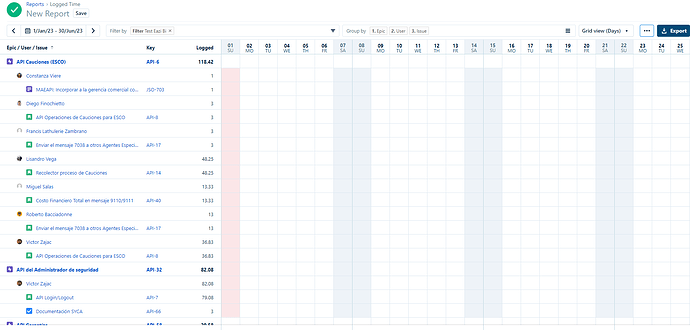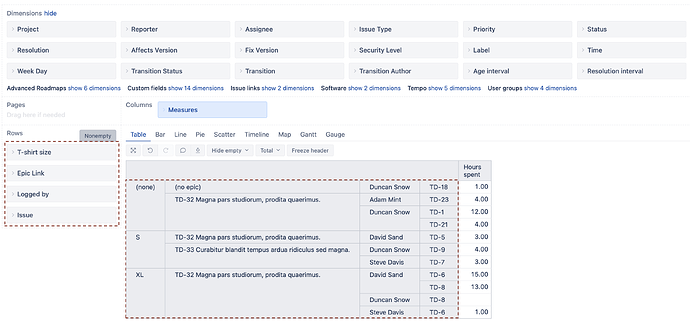Good afternoon, I would like to know if you could make the following graph that I have attached an image, it is of tempo, but you need to add one more information that would be a customized field.
It would have to be in two ways:
a.1. Custom Fields 2.Epic 3.User 4.Issue
b.1.Epic 2.User 3.Issue 4.Custom field
If there is any way to do it, could you guide me?
1 Like
Hi @Emanuel_Nieto,
I believe you sent us a similar question in our support email. Please see the answer I suggested there below:
In eazyBI, you can add the dimensions of the required fields to the report rows and use the measure “Hours spent” to replicate the Tempo logged time report. Before creating the report, please verify the custom field is imported as a dimension. If you can’t find it, please select it for import - Jira custom fields.
After that, drag the dimensions to the report in the desired order. Please see the screenshot below for your first requirement with the custom field “T-shirt size” dimension. For your other need, drag the custom field dimension as the last.
Please note adding multiple dimensions to the report rows can affect the report performance when analyzing large data sets.
Best,
Roberts // support@eazybi.com
1 Like