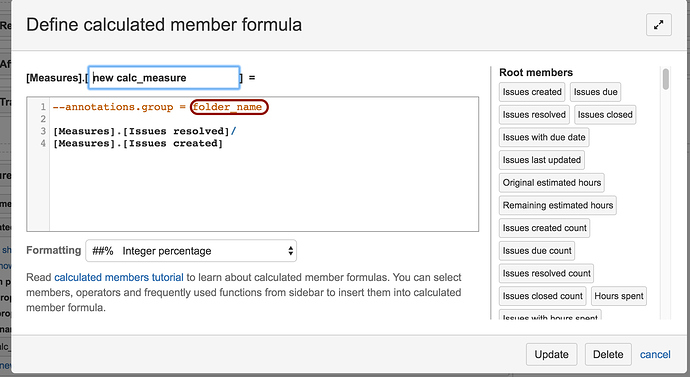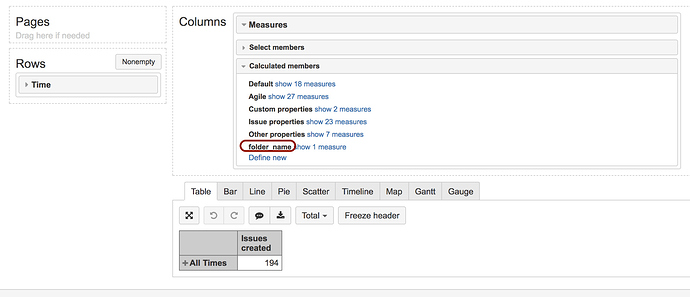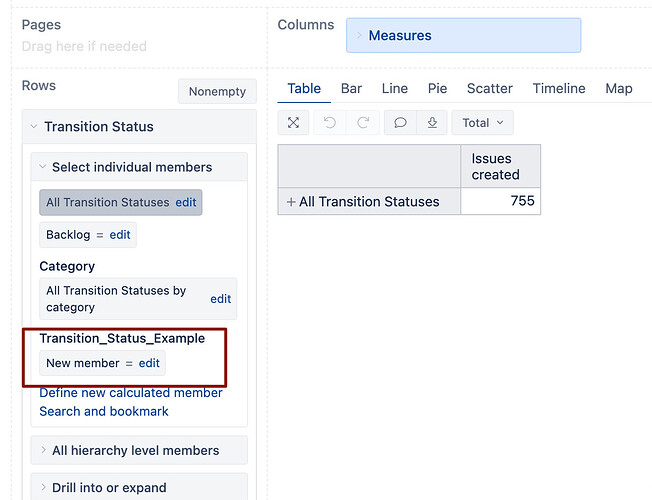As we are creating multiple user defined calculations, we would like the ability to organize the user defined calculations by creating user defined folder and moving the calculations into the folders.
Hi,
Wonderful question! Thank you for asking this.
Perhaps, you could try using annotation groups instead
When you create a new calculated member in any dimension, you could use this additional line above the code
--annotations.group = folder_name
That should move your new calculated member in a new group (see attachments).
Kind regards,
Martins / eazyBI team
Related to measure organisation:
Is it possible to sort measures alphabetically within a group? Is seems that EazyBI by default sorts measures according to their creation timestamp.
Hi,
You are right. Calculated members by default are sorted based on their creation timestamps and it would not be possible to sort them automatically.
Martins / eazyBI support
This can be applied in dimensions?
Ex:
–annotations.group = Transition_Status_Example
Aggregate({
[Transition Status].[Backlog],
[Transition Status].[Analysis In Progress],
[Transition Status].[Analysis Done]
…
})
@Marcelo_Ignacio_Cid1
Yes, you can use annotations also when creating calculated members in other dimension (to group them in the dimension).
Martins / eazyBI