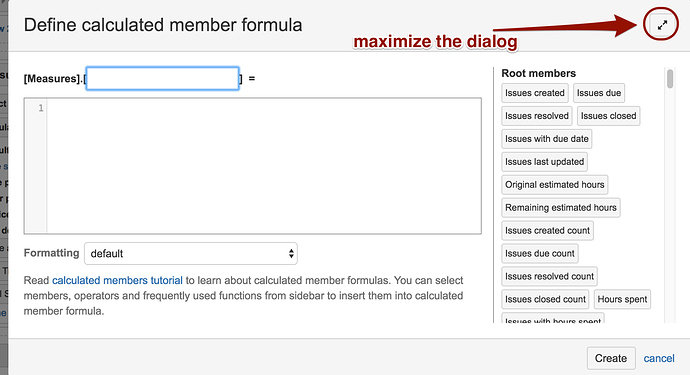I would be a great feature to have the ability to expand the size of the defined calculating formula box. Many times, I am looking at a formula which is larger than the small box and I cannot see the entire logic statement. Now I have to cut and paste into Notepad.
I want grab the corner of the entire box and expand the entire window to make the formula writing box much larger. This should also allow me to change the shape of the box as well. For example, if I want to make it taller and longer like portrait rather than landscape format.