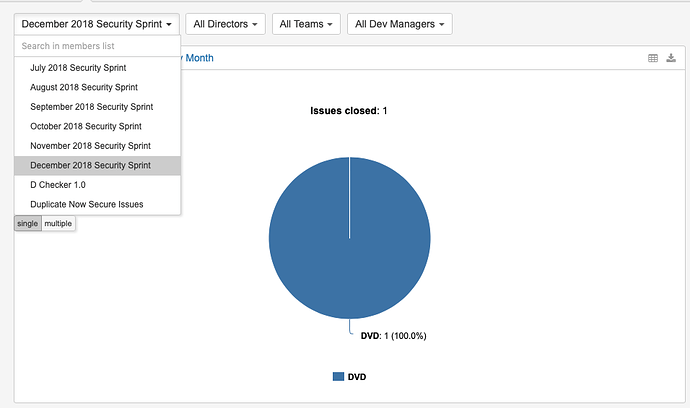I have a requirements that in some reports where the Sprint is in Pages they only eat to see sprints in the list that the end date is greater than 2018-12-01
I know in the Table or Row I can use the measure to calculate the end date
In the example the dropdown hey only want to see December 2018 Security Sprint and later and hide any earlier sprints.
Hi @briantaylor,
In Sprint dimension you may define a new calculated member and aggregate sprints which have an end date in December. Then select this calculated member in your page filter.
For example, to aggregate sprints which ended after Dec 01 2018 you may use a formula like this:
Aggregate(
Filter([Sprint].[Sprint].Members,
NOT IsEmpty([Sprint].CurrentMember.get('End date')) AND
DateBetween(
[Sprint].CurrentMember.get('End date'),
'Dec 01 2018',
'Today')
)
)
You may modify this formula by using relative date instead of a fixed date (Dec 01 2018), like, ‘1 month ago’ or ‘first day of current month’. You may also add other sprint properties to filter criteria, like name pattern or start date.
More examples of sprint calculated members you will find in eazyBI Demo account.
Best,
Zane / support@eazyBI.com