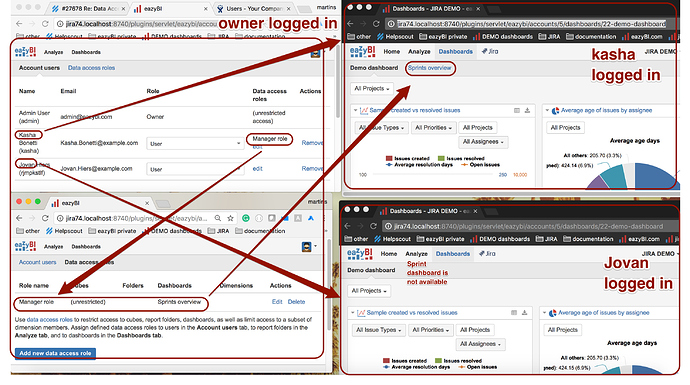Hi,
I would like to have the ability to grant access at the report folder level, rather than just at the account level. Here is my use case. We are building reports in eazyBI and sharing them with our teams through the Jira dashboard gadget. I would like to have separate folders, where I can prototype a report, sharing with a small group of reviewers. Once the report is complete and approved, I would like to move it to a second folder, where everyone has dashboard viewer rights.
Nevermind, I found the data access roles, which control this. For what it’s worth, the documentation is a little confusing. I would recommend putting in an example of how to restrict access to a single folder and also an explanation of how permissions are granted to a user, individually, overwrite any granted to a group that the user belongs to.
1 Like
Hi,
I am happy you found data access roles.
We have the intension to publish a short video - how to use data access roles to restrict folders.
Meanwhile, perhaps you could explore the following example:
It shows how to restrict users from a dashboard, but the same setup would work also for report folders.
Best regards,
Martins / eazyBI team
Thanks for the example. I think the behavior with folders is a little different. If I understand it correctly (from trial and error), if you don’t assign a user to a data access role, but you do assign them as user on the account, they can see all the folders, but once you only give them a data access role that has access to just one folder, then they only see that one folder.
Hi,
If there is a report folder that can be accessed only when having a specific data access role, account user (see mentioned user roles below) must have this role to access reports in this folder otherwise he can see only folders without any restrictions or ones that he has data access role for.
And pretty much the same with dashboards (see picture above).
Jovan is a user of an account without any data access roles and he can’t see a dashboard “Sprints overview” (as it requires a manager role which Kasha has).
I guess you looked at it from the other side.
Please also check what role to an account user has.
Only “User”, “Viewers” and “Dashboard viewers” can be restricted.
Users with “Owner”, “User admin”, “Data admin” and “Report admin” roles can’t be restricted with data access roles and they will see everything in the account all the time.
I hope it helps!
Best regards,
Martins / eazyBI team.
Thanks @martins.vanags. I think I’m good with permission setting. Now I just need to figure out how to report against epics in one dimension and stories (of those epics) in the other. We have some important data fields that are only recorded at the Epic level, but I need the reporting across the story level, but by those fields. I’ve opened a question about it in the questions forum.
Hi,
Please note the new “Issue link field dimension” feature in latest eazyBI versions.
https://docs.eazybi.com/eazybijira/data-import/advanced-data-import-options/issue-link-field-dimensions
Now It should be possible to run reports for stories if their epics has a specific custom field value.
Martins / eazyBI support
Hi!
I am working on the same problem. Could you provide more details on the data access roles that allowed you to apply folder level permissions.
Thanks!
Yes. Thank you. Figured it out.