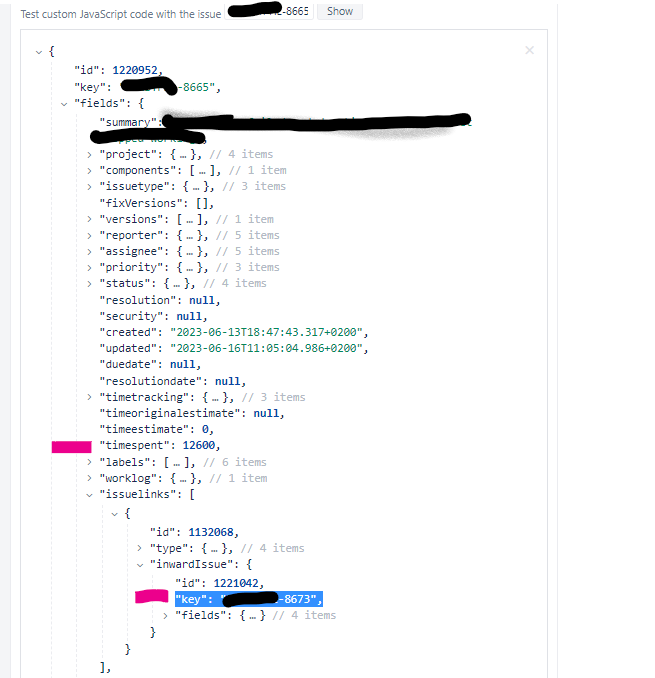Hello,
I have this use case: Calculating the total amount of spent effort on an item and all of the related links.
For this, I’m planning to introduce a new dimension that shows the original item with the time logged showing to total amount of effort, including the linked ones.
What I have so far, as a test, is the ability to retrieve the key of the linked item(s):
const issueLinks = issue.fields.issuelinks;
if (Array.isArray(issueLinks)) {
issueLinks.forEach(link => {
const id = link.id;
const type = link.type;
const inwardIssue = link.inwardIssue;
**issue.fields.customfield_TEST** = inwardIssue.key;
});
}
Question is, once I have the key, how can I access it’s measures, like timespent ?
Thank you!