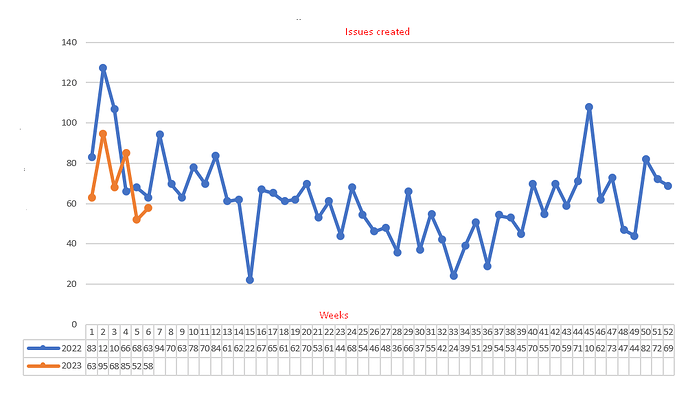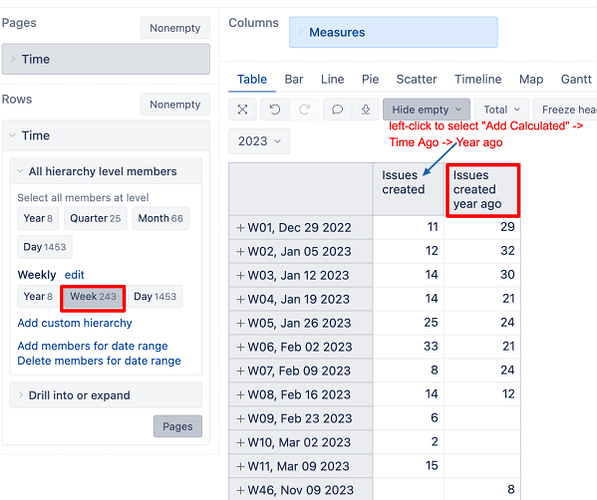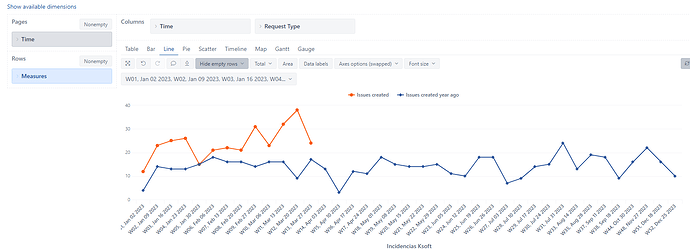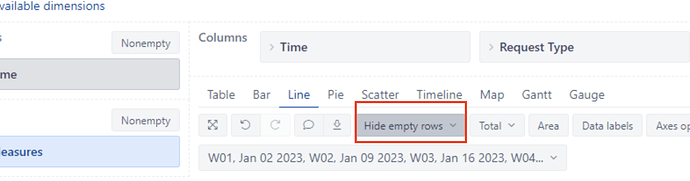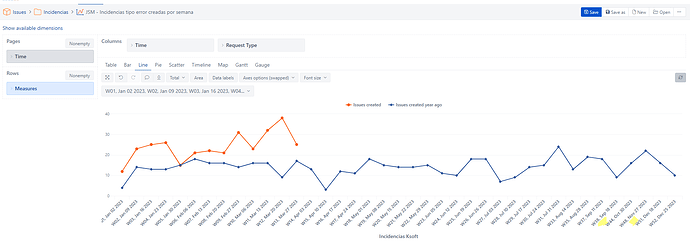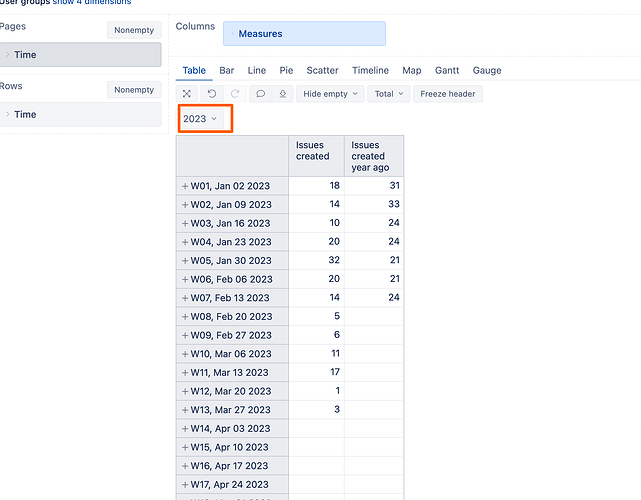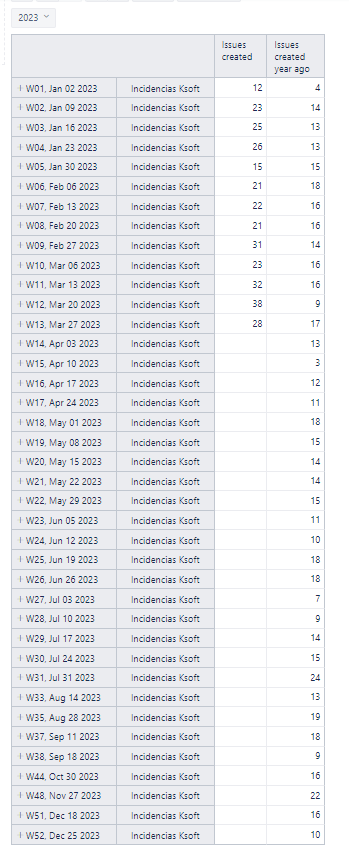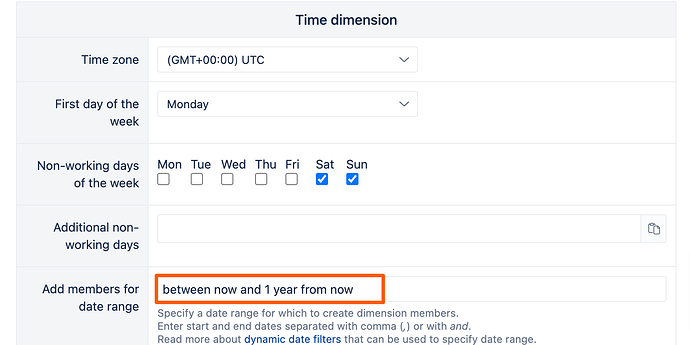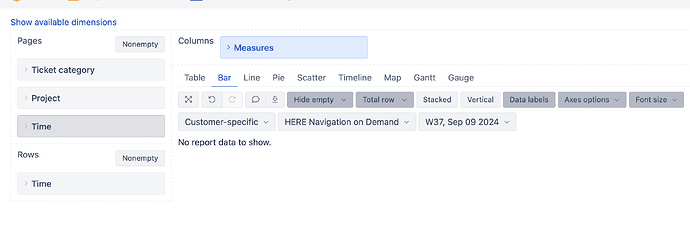Hi, here the definition:
{
“cube_name”: “Issues”,
“cube_reports”: [ {
“name”: “JSM - Incidencias tipo error creadas por semana”,
“folder_name”: “Incidencias”,
“result_view”: “line_chart”,
“definition”: {“columns”:{“dimensions”:[{“name”:“Measures”,“selected_set”:[“[Measures].[Issues created]”,“[Measures].[Issues created year ago]”],“members”:[{“depth”:0,“name”:“Issues created year ago”,“full_name”:“[Measures].[Issues created year ago]”,“drillable”:false,“calculation_of”:“[Measures].[Issues created]”,“calculation”:“time_ago_year”,“format_string”:“#,##0”}]}]},“rows”:{“dimensions”:[{“name”:“Time”,“selected_set”:[“[Time.Weekly].[2023]”],“selected_set_expression”:“DescendantsSet({{selected_set}}, [Time.Weekly].[Week])”,“members”:[],“bookmarked_members”:[]},{“name”:“Request Type”,“selected_set”:[“[Request Type].[Incidencias Ksoft]”],“members”:[],“bookmarked_members”:[]}]},“pages”:{“dimensions”:[{“name”:“Time”,“duplicate”:true,“selected_set”:[“[Time.Weekly].[All Times]”],“members”:[{“depth”:0,“name”:“All Times”,“full_name”:“[Time.Weekly].[All Times]”,“drillable”:true,“type”:“all”,“expanded”:true,“drilled_into”:false},{“depth”:1,“name”:“2023”,“full_name”:“[Time.Weekly].[2023]”,“drillable”:true,“expanded”:true,“drilled_into”:false,“parent_full_name”:“[Time.Weekly].[All Times]”}],“bookmarked_members”:[],“current_page_members”:[“[Time.Weekly].[2023]”]}]},“options”:{},“view”:{“current”:“line_chart”,“maximized”:false,“line_chart”:{“area”:false,“swap_axes”:false,“data_labels”:false,“series_options”:{“Issues created”:{“color”:“#F95E16”}}},“table”:{}},“calculated_members”:[]}
} ],
“calculated_members”: [{“name”:“issues created year ago”,“dimension”:“Measures”,“formula”:“(\n[Measures].[Issues created],\nParallelPeriod(\n [Time].CurrentHierarchy.Levels(‘Year’), +1,\n [Time].CurrentHierarchyMember\n)\n)”,“format_string”:“”},{“name”:“Incidencias Ksoft”,“dimension”:“Request Type”,“formula”:“[Request Type].[Express incident]+\n[Request Type].[Report aplication error]”,“format_string”:“”}]
}
Thanks