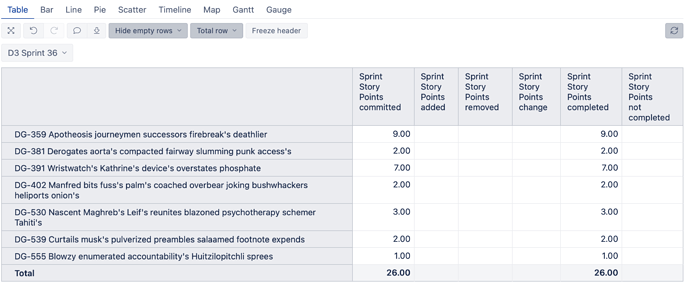I am showing completed issues and story points in a sprint. I want to add a total row to sum the completed story points.
how can you total up dimension fields and show in report?
I would suggest using Total of rows to get the totaling row for all the measures used in the report.
Here I used the Total rows to add the sum of issues for all the columns in the sample report > Sprint report.
Here is another report example, with a total row for issues as well in our demo account.
Daina / support@eazybi.com
Is it possible to see the total (26) as a new column and that it appears for all the issues that you have there?
You would like to use a formula to calculate the total column of Sprint Story Points completed.
One of the options would be using a tuple with the measure and the Issue default member:
([Measures].[Sprint Story Points committed],
[Issue].CurrentHierarchy.DefaultMember)
The formula above will give you the same value 26 in a separate column for all issues. It is based on measure Sprint Story Points completed.
Daina / support@eazybi.com