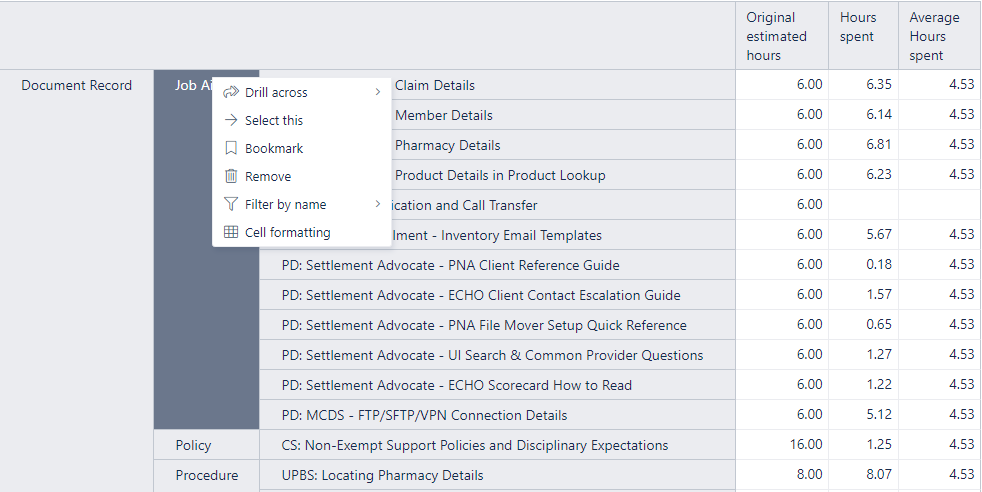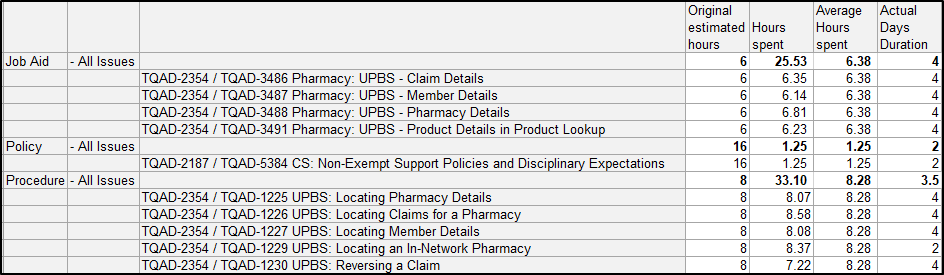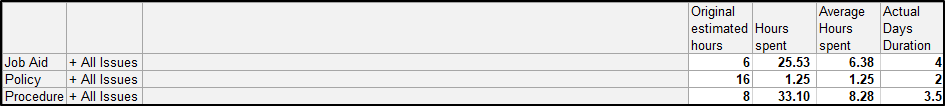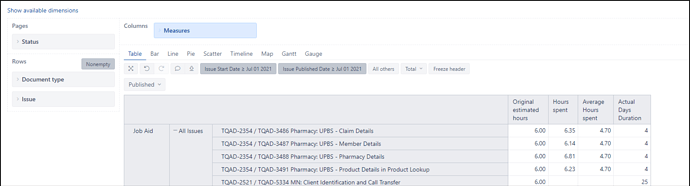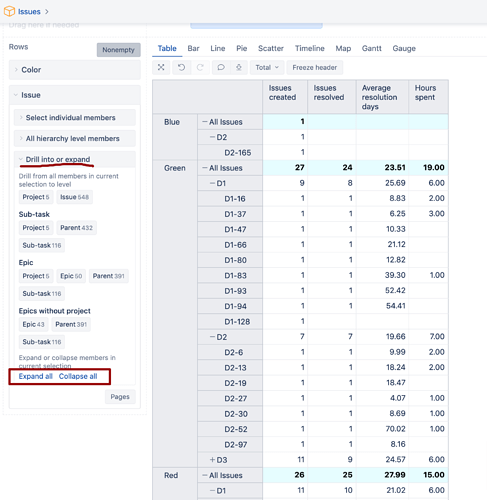It would be great to add a subtotal option in in this pop-up menu to make it easier for novice users and those that don’t have the time or the staff to learn MDX (i.e. yours truly) but need to produce performance reports for management.
Hi @TDolson52
Great to see you here again!
Yes, we have a task in our backlog to consider the sub-total option in the future. I will let you know when there are some updates.
Meanwhile, here is a thread where is described how to see sub-totals (no MDX is needed!): Count of Rows as a Break Line - #2 by eli_solutions
Best,
Ilze
Hi @ilze.leite
Finally able to circle back to this. First, thanks for taking a peek at this and your reply. However, following the directions in the thread you suggested doesn’t work for our situation.
- Our team receives requests to write documentation for tool deployments, revised procedures, policy documents, etc. The requests are entered into Jira as Issues. The documents are created in Confluence and their inventory and status are tracked in Jira as Sub-Tasks created under their parent originating Issue.
- We’re trying to measure the average time it takes to write the various document types: Job Aids, Procedures, Policies, FAQs, etc.
We’re hoping to see a table like this:
Instead, following the directions in the thread you suggested provides the following. What am I missing?
Hi @TDolson52
It seems succeeded to get the correct numbers, now the question is about the appearance, right?
There are two options how to display the parent with children in the report table. Either drill into the member and open its children in the next column (as you did) or expand the member, then children are displayed in the same column (with indent) but for the parent member and sub-totals there is a separate row. To expand one member (project, for instance), click on “+” sign; to expand all the same level members (all projects to issues), use option Expand from the dimension.
I also used cell formatting for the All Issues row to highlight the subtotals: Conditional cell formatting
Best,
Ilze / support@eazybi.com
Hi @ilze.leite
Thanks again for looking into this but, no, the numbers are not correct. The first two screen shots are from a spreadsheet to demonstrate what we would hope to see, the third screen shot is the actual results from easyBI, where the Average Hours Spent (4.70), is the average for all Sub-Task records for all document types. We need the Average Hours Spent for each document type.
Best regards 
Tim