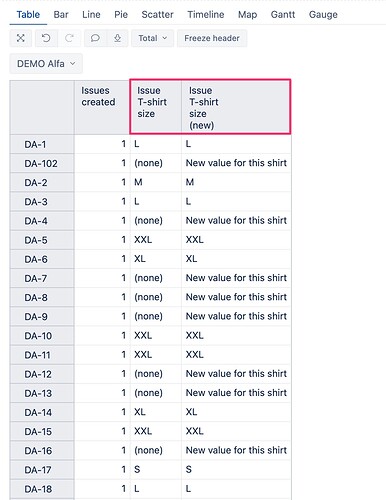I think (hope) this is a pretty simple thing to do and I just am not versed enough in the MDX syntax to figure it out.
I have a calculated measure that is pulling the property of a custom field, ‘Engagement Manager’. It looks like this:
[Issue].CurrentHierarchyMember.get(‘Engagement Manager’),
The result is it tells me the name of the user in that field, which is perfect. However, if there is a null entry in that field, it shows up as ‘(none)’. I’d like to re-label that as something else, let’s say ‘Company Contact’. I am pretty sure that CoalesceEmpty is the function that will do this for me, but I haven’t had success adding it to the above measure. Can someone help me see how to add it to the existing measure above? What I tried previously was:
[Issue].CurrentHierarchyMember.get(‘Engagement Manager’),
CoalesceEmpty([Measures].[Issue Engagement Manager],‘Company Contact’)
Thanks!