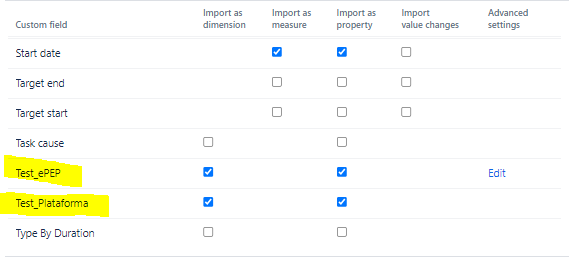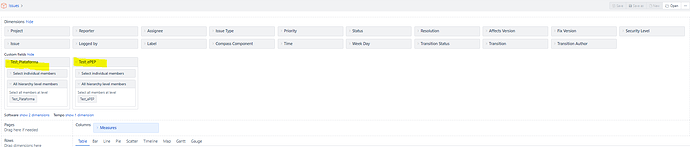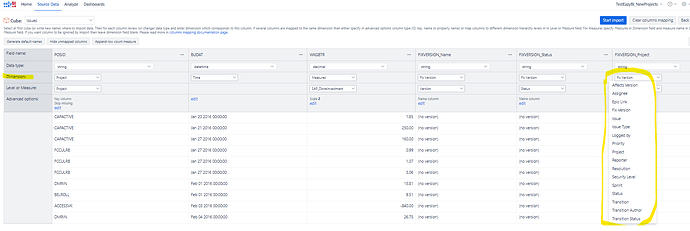Hello,
I am creating a new cube using custom fields as dimension.
I amb using the following custom fields as dimension in the Source Aplication JIRA:
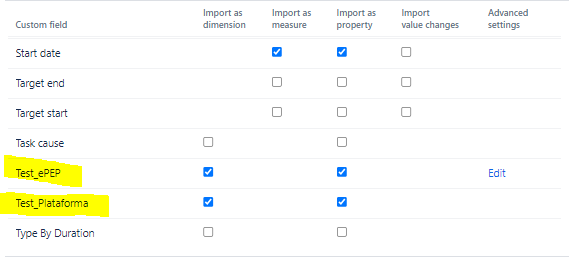
After importing the issues from this JIRA account I obtain the following cube
I can filter properly the measures using those two dimensions.
I need to import some economical data from an sql source.
When I want to assign one of the columns of the query to tha custom field dimensions, I cannot find how to do it. In the combo of available dimensions Test_ePEP and Test_Plataforma do not appears.
I need to give a value to those dimensions to have a proper visualization of the results.
How can I do it?
Thanks in advance,
Ricard
Hi @Ricard_Renalias
If these are single-value custom fields, you need to add the separate_table = true parameter for these fields.
Go to your Custom fields section, click the “Edit” button for these custom fields, select the “Add additional advanced settings” option and add the parameter.
Save the settings for these custom fields and run the import without these fields selected (this will clear the old structure). After the import finishes, run it again with the fields selected (so that the separate table is created for them). Now, you should be able to see these fields in the data mapping drop-down.
You can read more on this here:
https://docs.eazybi.com/eazybi/data-import/data-from-jira/additional-data-import-into-jira-issues-cube#AdditionaldataimportintoJiraIssuescube-Mappingtosinglevaluecustomfielddimensions
https://docs.eazybi.com/eazybi/data-import/data-from-jira/jira-custom-fields/advanced-settings-for-custom-fields#Advancedsettingsforcustomfields-Listofallsettings
Best regards,
Nauris