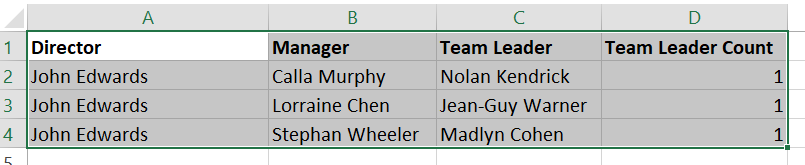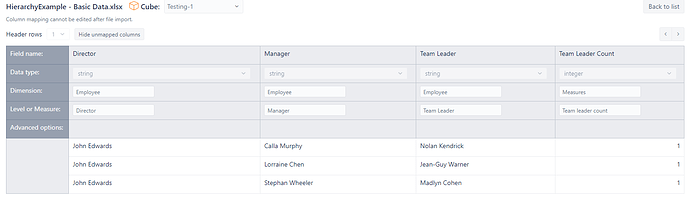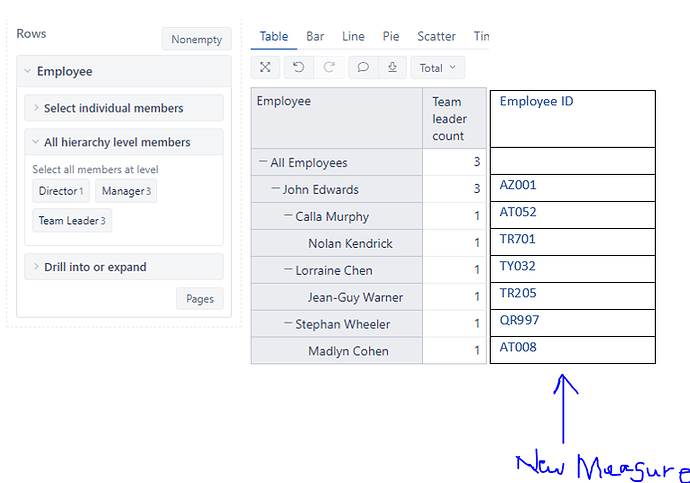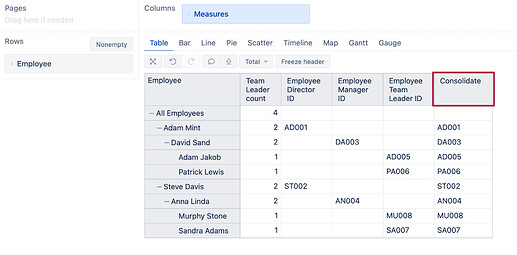Hi,
I’ve created a custom hierarchy in EazyBI :
Director => Manager => Team Leader
I’m importing data using an Excel file as shown:
This is the mapping I’m using:
Is there a way for me to add new measures to define parameters for the Employees in the hierarchy as shown below?
Thanks!
Hi @ronak_kc ,
You can import in similar manner property for each level (there would be three additional columns) - Director ID, Manager ID and Team Leader ID.
After the import, you can consolidate all IDs in one measure using this expression to show needed ID at each level:
CASE [Employee].CurrentHierarchyMember.Level.Name
WHEN "(All)" THEN ""
WHEN "Director" THEN [Employee].CurrentHierarchyMember.Get('Director ID')
WHEN "Manager" THEN [Employee].CurrentHierarchyMember.Get('Manager ID')
WHEN "Team leader" THEN [Employee].CurrentHierarchyMember.Get('Team Leader ID')
END
In the report:
best,
Gerda // support@eazyBI.com
1 Like
Thank you @gerda.grantina . This worked out for me.
1 Like