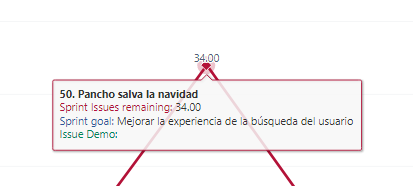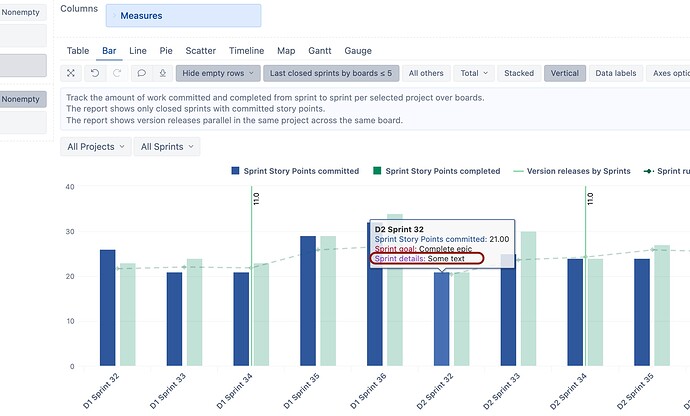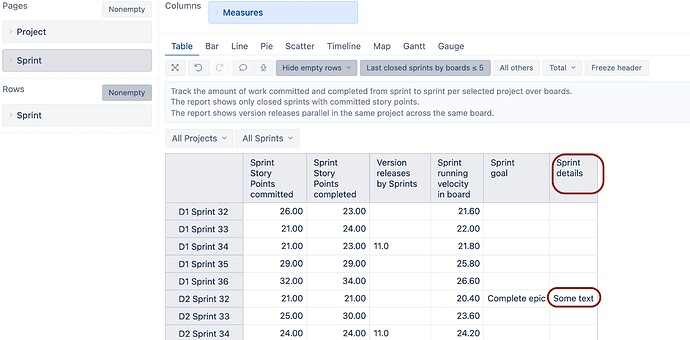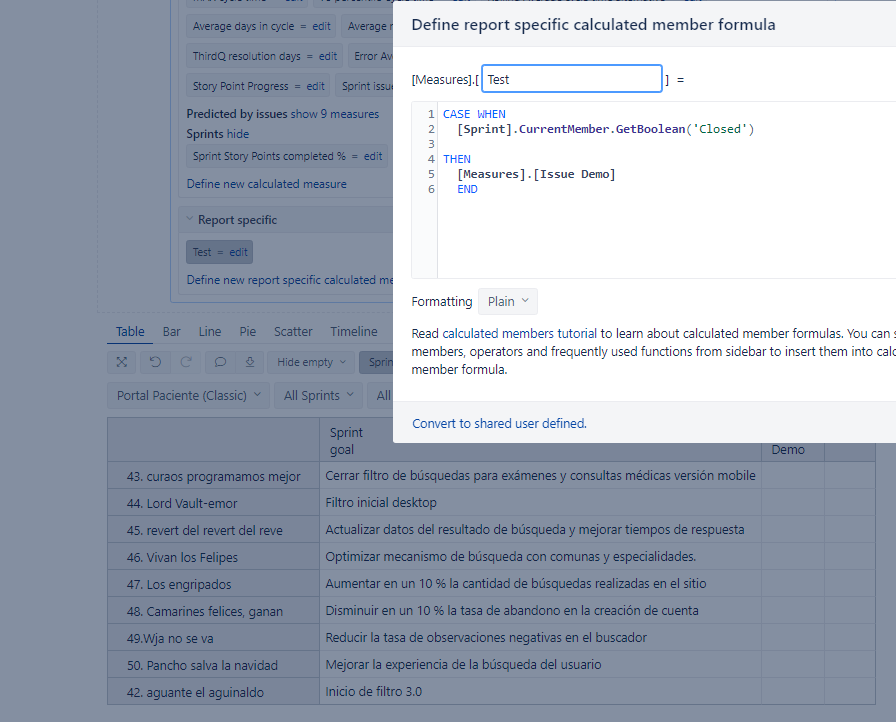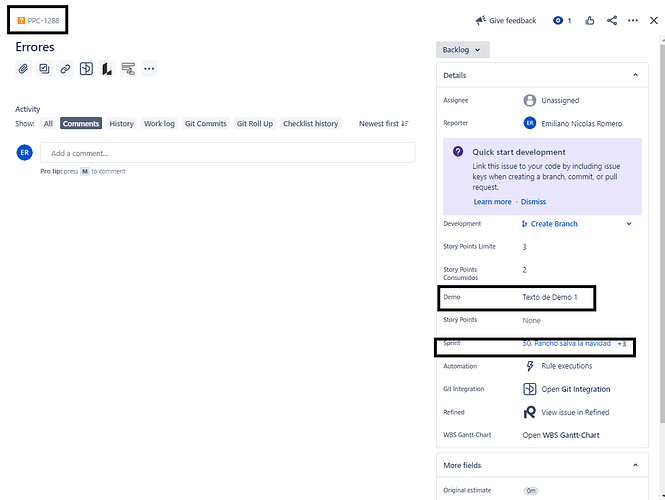Hello everyone, how are you! I have a question, how could I show another message per sprint similar to the sprint goal to add extra information to my sprints. I tried adding a text type field and adding it as a property but it throws me empty. Any ideas? Thanks a lot
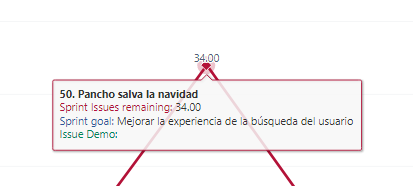
@Emiliano_Romero
Don’t forget to select the “text” type for the chart marker
Martins / eazyBI
1 Like
Thanks for the answer, I’m marking it as text type but it still doesn’t show me. Is your “Sprint details” field included as a property?
@Emiliano_Romero
For this example I created new calculated measure that returns some values for “Sprint” level members (when viewing data in a table). But the same should work also if the text is imported as property and displayed for sprint-level members.
Would it be possible for you to show me your calculated measure for the example?. Sorry, thanks!
I create the following calculated measure but it gives me blank results and I suppose it is because the property is only set in 1 issue and not in all those of the sprint. It is possible to filter the property of only 1 issue to be able to show it at the Sprint level. For each sprint I have an issuetype “Helper”.
Thanks for your help!
@Emiliano_Romero
I used this code for my calculated measure in the example:
CASE WHEN
[Sprint].CurrentMember is
[Sprint].[D2 board].[D2 Sprint 32]
THEN
"Some text"
END
Martins / eazyBI
1 Like
In your case It looks like you want to retrieve the field from the Issue (not from the sprint).
Let’s say there are two different issues committed for the sprint, which issue is the one you would like to pull the “issue demo” text from?
Exactly, I am trying to extract the field of an issue but I need to be able to show it at the Sprint level. In each sprint I have many issues of different types but I have only 1 issue of type “Helper” with the field that I need to show. Is it possible to extract the field of that single issue and display it at the Sprint level ?.
@Emiliano_Romero
yes, in that case you need the following formula for your calculated measure:
Filter(
Descendants([Issue].CurrentHierarchyMember,[Issue].[Issue]),
[Measures].[Issue type] = "Helper"
AND
[Measures].[Issues created]>0
).item(0).getString('Demo')
And make sure that “Demo” custom field is imported as property for issues.
This formula should find the only issue with type “Helper” and display the imported “Demo” field value for the issue when looking at each Sprint row in the report.
Then you could display this measure with “text” type in the chart.
Martins
3 Likes
Thanks Martin! it worked perfectly!
1 Like