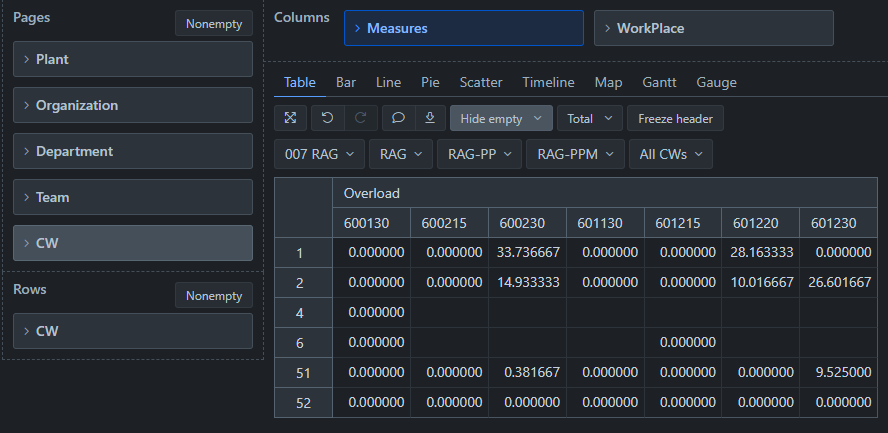Hello,
I have a question regarding the adding of two values.
My table view looks like this:
On the left are the calendar weeks as rows, as columns I have the work places as a dimension an the measure overload is shown. So far so good. I now need to bring two of the workplaces together as sum of these. For example: I want the total overload of 600230 + 601230 for all rows which are not empty.
I´m not sure how I can calculate this in the calculated measures. Would you please help me? Thanks!