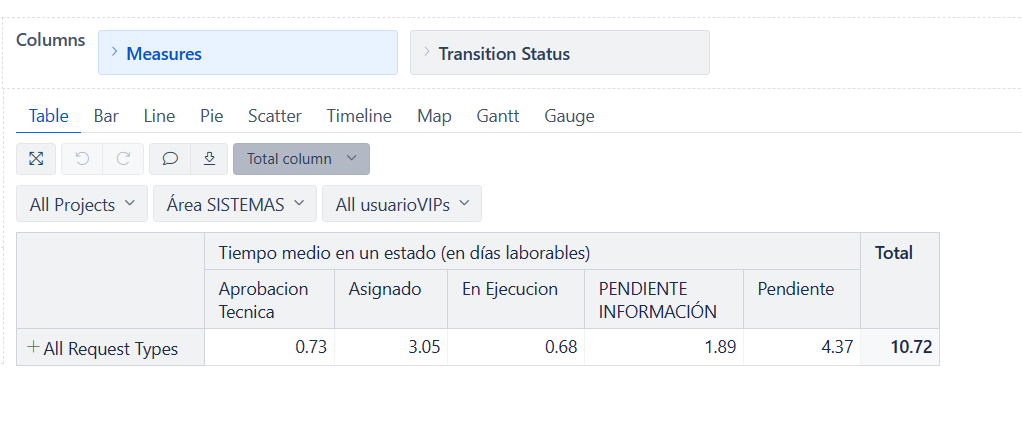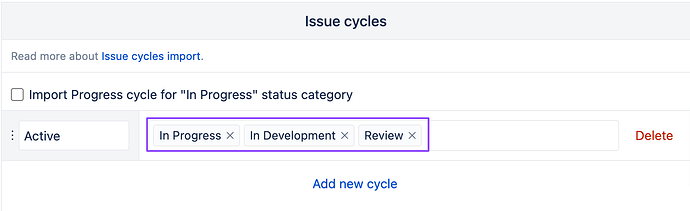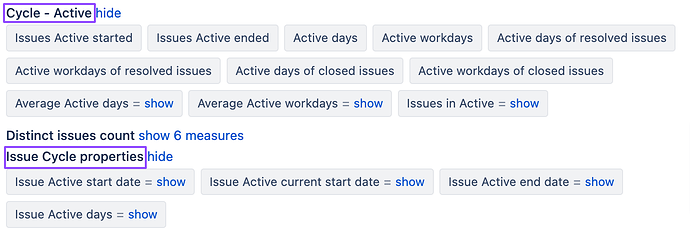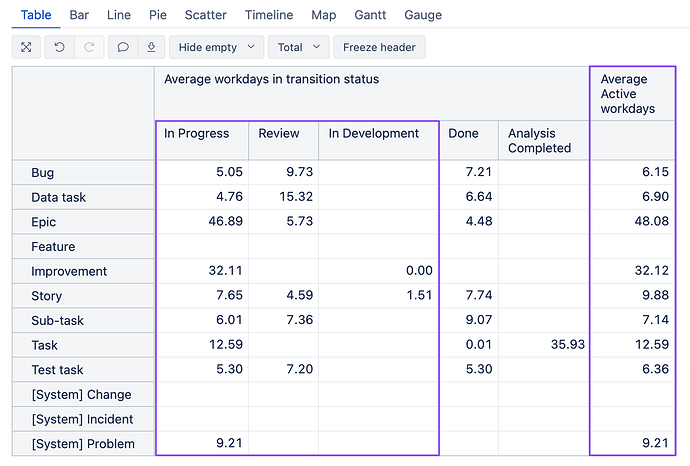Good morning:
First of all is to thank you for your collaboration and teaching.
How can I add the values of different fields?
I will try to explain.
I have a table, which I will attach below and in it I want to create a calculated field where the times that a ticket has been found in any state that are neither “PENDING” nor “PENDING INFORMATION” are added.
Is it possible to make this calculation?
Waiting to hear from you,
best regards
Translated with DeepL.com (free version)
Hello @Deobarro,
Thanks for posting your question!
Based on your description, I suggest using Issue cycles: Issue cycles
You have to go to Jira import options → General tab and scroll down to “Issue cycles”. Click on “Add new cycle”, give it a name and add statuses that you would like to include in the calculation of the average working days.
In my example below, I am creating an Issue cycle, naming it “Active” and adding 3 different statuses to this Issue cycle.
Once this is completed, you will need to import the data. There will be new measures and properties automatically created in eazyBI that you can use for your reports:
Note that “Active” here refers to the name I assigned to the Issue cycle in the import options. When you name your Issue cycle, you would see a different name instead of “Active”, but these measures and properties would work the same way.
In my example below, I could then use “Average Active workdays” and it would return the Average Workdays an issue has spent in either of three statuses “In Progress”, “Review” or “In Development” but would not include “Done” or “Analysis completed” in the calculation.
I hope this helps!
Best,
Marita
support@eazybi.com
Good Morning:
Thank you very much for the information. I think it is very interesting. I will put it to the test.
Best regards