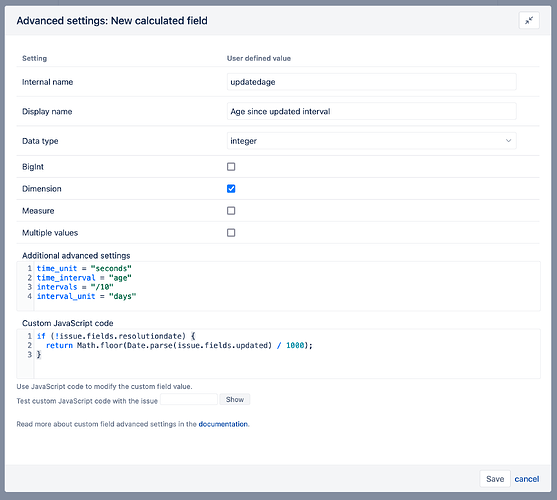If I am not mistaken the age interval dimension is since the ticket has been created until that moment.
If I wanted to create another interval that measured from the Updated date of the ticket intervals on how long it has been how should I proceed?
Hi @Lara_LG,
Yes, the age interval dimension shows the duration since the issue was created. However, you can create a new interval dimension since the issue was updated for the last time.
You can create this new dimension “Age since updated interval” in eazyBI import options. Here is how to do create New calculated fields.
- The configuration for the new field is following:
“Internal name” e.g.updatedage
“Display name” e.g.Age since updated interval
“Data type” selectinteger
select the “Dimension” checkbox
Add the additional advanced settings:
Add the custom JavaScript codetime_unit = "seconds" time_interval = "age" intervals = "/10" interval_unit = "days"if (!issue.fields.resolutiondate) { return Math.floor(Date.parse(issue.fields.updated) / 1000); }
- Save the changes
- select the new custom field for data import as dimension and import data.
The field configuration should look like in the picture below:
An alternative is to define the new dimension in eazyBI advanced settings using javaScript calculated custom fields. Please see the documentation on how to do this and the code example: JavaScript calculated custom fields.
Best,
Zane / support@eazyBI.com
2 Likes