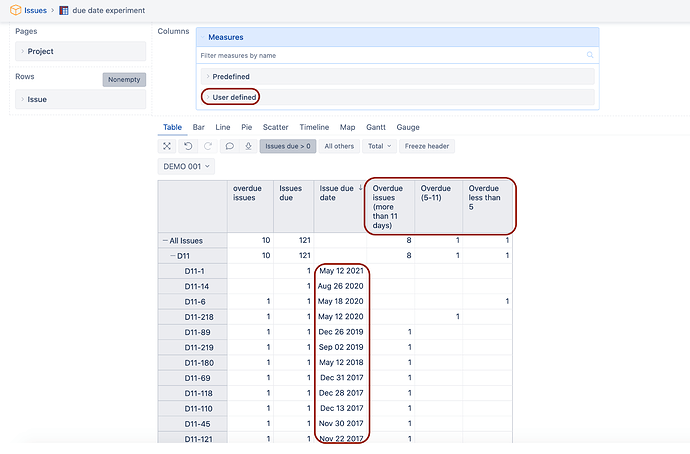Hello, can’t figure this out…
I would like to have a table of unresolved issues with past due dates and show them by the following age interval (based on the # of days late not creation date) and in these intervals:
<=5 days
between 5-11 days
'> 11 days
Hi @smooradian
If you need to split all unresolved issues with past due dates in just 3 intervals I would recommend creating 3 new calculated measures using these formulas.
Overdue more than 11:
SUM(
Previousperiods(
[Time].CurrentHierarchy.Levels("Day").CurrentDateMember.Lag(10)
),
[Measures].[Issues due]
)
Overdue 11-5
SUM(
{
[Time].CurrentHierarchy.Levels("Day").CurrentDateMember.Lag(10):
[Time].CurrentHierarchy.Levels("Day").CurrentDateMember.Lag(4)
},
[Measures].[Issues due]
)
Overdue less than 5
SUM(
{
[Time].CurrentHierarchy.Levels("Day").CurrentDateMember.Lag(4):
[Time].CurrentHierarchy.Levels("Day").CurrentDateMember
},
[Measures].[Issues due]
)
It would calculate the number of overdue issues and group by the past-due-date days
See the attached image.
Note I am using lag(10) to return the 11th member before the current date as the current date is Lag(0) which can be skipped in the syntax.
Martins / eazyBI support