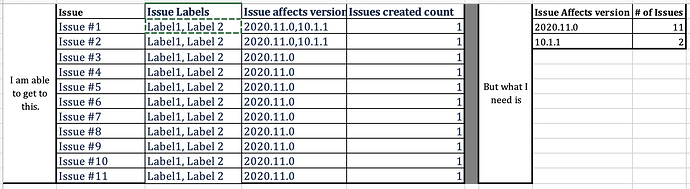Hello,
I am trying to create a report that displays the issues from all releases based on specific labels set on the issues. Once filtered by the labels, I would like to get a count of issues for each release.
I looked at multiple questions similar to the topic but none of them addressed my requirement. For ex: Filter JIRAs with two labels. The option listed times out and does not show the data.
Attached please find the details of my requirement with example. Appreciate your assistance/suggestions.
Hi @jkamepalli,
I believe we had an internal support conversation regarding this  . I will post the conversation summary below for other users to reference if they have a similar question.
. I will post the conversation summary below for other users to reference if they have a similar question.
To get the combination of all label selections, I recommend defining and importing the Label field as a CSV (comma-separated-values) dimension, with parameters in the eazyBI advanced settings similar to the ones below:
[jira.customfield_labels1]
name = "Alternative labels"
data_type = "string"
dimension = true
multiple_values = true
split_by = ","
csv_dimension = true
javascript_code='''
issue.fields.customfield_labels1=issue.fields.labels.join(",");
'''
Next, I suggested a calculated member in the newly defined dimension to get members where three specific labels are present. The formula was similar to the one below:
Aggregate(
Filter(
[Alternative labels].[Alternative labels].Members,
[Alternative labels].CurrentMember.Name MATCHES '.*(^|,)app_1($|,).*'
AND
[Alternative labels].CurrentMember.Name MATCHES '.*(^|,)demo($|,).*'
AND
[Alternative labels].CurrentMember.Name MATCHES '.*(^|,)Development($|,).*'
)
)
Here you can find more details about defining calculated members in other dimensions - Calculated measures and members.
Best,
Roberts // support@eazybi.com
1 Like