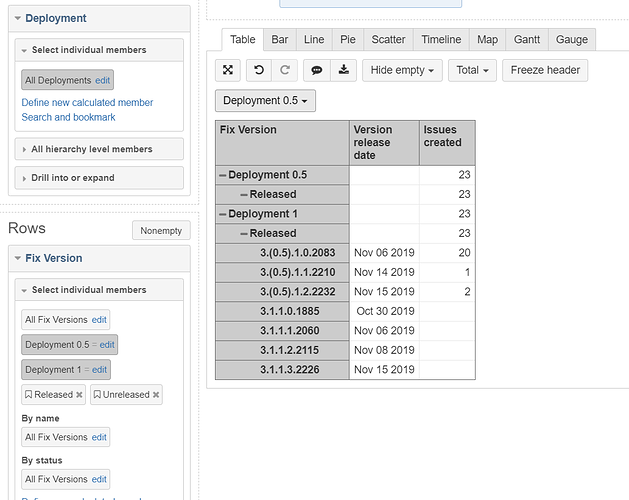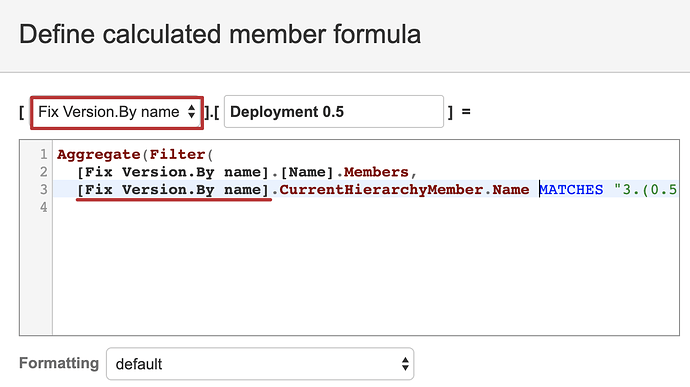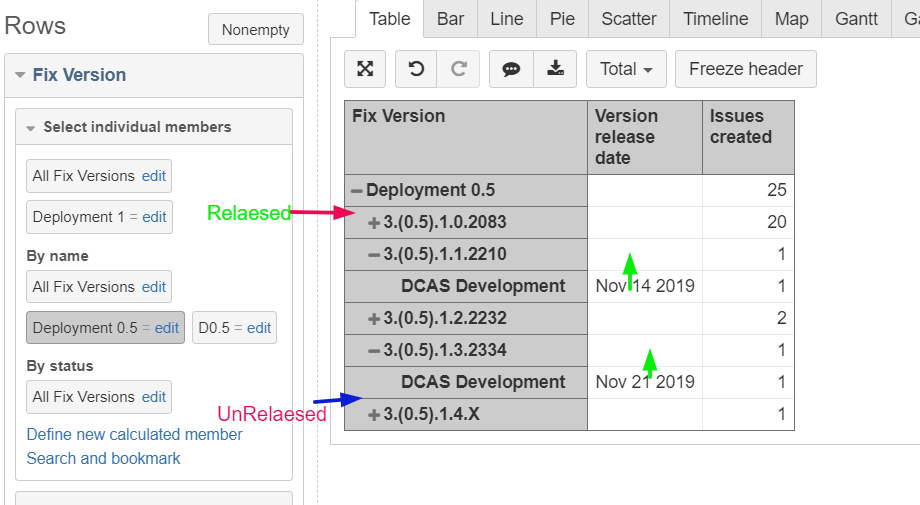We have fix versions for each deployment within our Jira project. I am trying to categorize (aggregate) fix versions by deployment.
I need fix version that start with 3.(0.5).* under the Deployment 0.5 --> Released and fix versions that start with 3.1.* under Deployment 1 --> Released. Is there an example that shows me how to use regular expressions with aggregate function? Or any other way to achieve this? Thanks
Regards
PM
Hi @pankajmehta,
The natural way to group Fix Versions by Deployment would be to set the Deployment dimension on rows. At the same time you can use Deployment dimension as page filter as well (https://docs.eazybi.com/eazybijira/analyze-and-visualize/create-reports#Createreports-Pagedimensions)
If this is not an option for you because data between Fix Version names and Deployment dimension does not match this way, you may create calculated members in the Fix Version dimension (as you already suggested). To group fix versions by name pattern, you might want to filter versions using operation MATCH and regular expression of a pattern.
For example, to group fix versions that start with 3.(0.5) the calculated member might look like this:
Aggregate(Filter(
[Fix Version.By name].[Name].Members,
[Fix Version.By name].CurrentHierarchyMember.Name MATCHES "3.(0.5).*"))
Make sure that hierarchy Fix Version.By name is the same for calculation and calculated member name (see picture below).
More details on regular expressions are here:
https://docs.eazybi.com/eazybi/analyze-and-visualize/regular-expressions
Best,
Zane / support@eazyBI.com
@zane.baranovska, @eazyBI-Staff
Hi,
Thank you for the response. This worked but only partially. I need the Version names grouped by Released or UnReleased category as shown in figure below. Also, how can i remove the additional drill down and just show the version release date in line with the version names?
Are there any youtube videos or tutorials that i can use to teach myself on various reporting scenarios?
EazyBI is very powerful and would love to learn more on how to get better reports for my projects.
Thanks
Hi @pankajmehta
If you would like to aggregate versions by status as well, you might want to create a separate calculated member for each status and name pattern. For the calculated member, use the default hierarchy of Fix Version (no extension after dimension name).
Aggregate((
Filter(
[Fix Version].[Version].Members,
--filter by both, status and name
[Fix Version].CurrentMember.get('Status') = "Unreleased" AND
[Fix Version].CurrentMember.Name MATCHES ".3.(0.5).*"
)
))
We have collected training videos from eazyBI Community days. The videos are ordered based on the complexity of the topic; however, you can pick the ones most suited for you:
https://docs.eazybi.com/eazybijira/learn-more/training-videos
Best,
Zane / support@eazyBI.com