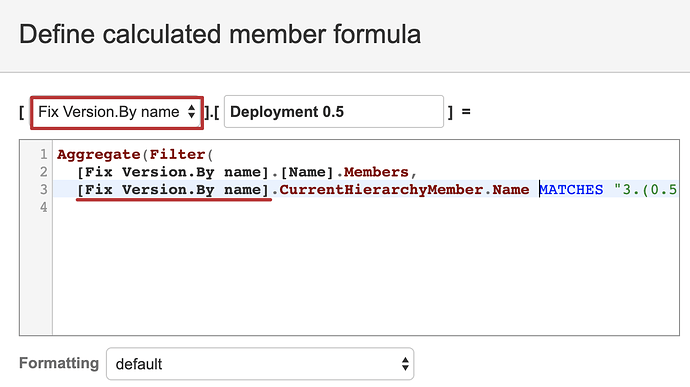Hi @pankajmehta,
The natural way to group Fix Versions by Deployment would be to set the Deployment dimension on rows. At the same time you can use Deployment dimension as page filter as well (https://docs.eazybi.com/eazybijira/analyze-and-visualize/create-reports#Createreports-Pagedimensions)
If this is not an option for you because data between Fix Version names and Deployment dimension does not match this way, you may create calculated members in the Fix Version dimension (as you already suggested). To group fix versions by name pattern, you might want to filter versions using operation MATCH and regular expression of a pattern.
For example, to group fix versions that start with 3.(0.5) the calculated member might look like this:
Aggregate(Filter(
[Fix Version.By name].[Name].Members,
[Fix Version.By name].CurrentHierarchyMember.Name MATCHES "3.(0.5).*"))
Make sure that hierarchy Fix Version.By name is the same for calculation and calculated member name (see picture below).
More details on regular expressions are here:
https://docs.eazybi.com/eazybi/analyze-and-visualize/regular-expressions
Best,
Zane / support@eazyBI.com