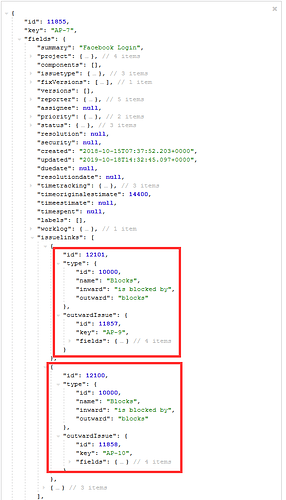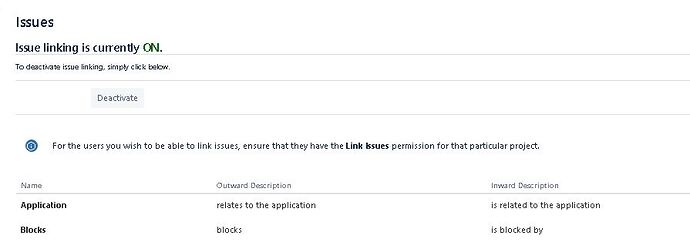croll
October 21, 2019, 8:54am
1
Hi,
I want to create a report on the amount of links of a Jira issue. Basically, how many issues are been blocked by another issue.https://docs.eazybi.com/eazybijira/data-import/advanced-data-import-options/import-issue-links
Lookin at the JSON i see the linked issues:
In the eazyBI settings I created the following customfield and imported it as Dimension and Property:
[jira.customfield_blocks]
I tried any possible combination from in- and outward links, in the Report the Dimension stays empty.
Best regards,
Hi croll
I have a report like this em works. Let me check if I can help you.
Check this thing before tryng.
In your Jira configuration chek the name of Outward and Inward. If you change this value you will have some problem to import.
your jira need have the same picture to use is blocked by in inward
Check if the issues that have is block by is in your rows. In your picture the issue AP-7 need be in your report
Chagen your configuration
[jira.customfield_blocks]
After in your Source Data go to tha Custom fields tab. Check if you select the BlocKs was property.
For a test, put the Issue dimension in rows of your report and BlocKs proporties in your measures. If all is rights, you will see the issue in lines and a colun with the key of blocks
Here have a detailed step to list.
Issue linking in Jira is a powerful option and is widely used. You can import issue links in eazyBI by using advanced settings for custom fields .
In this article, I will try to explain how to set up and import issue links in eazyBI. There can be several use cases on what exactly users want to track in eazyBI with issue links. To demonstrate it, I will take one simple relation: stories with linked bugs.
[eazyBI_Bugs]
You can analyze this use case from two perspectives.
One is to track Stori…
Best Regards
1 Like