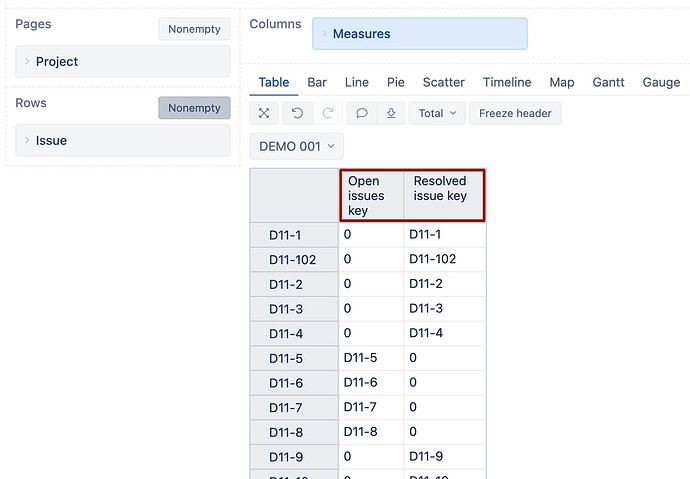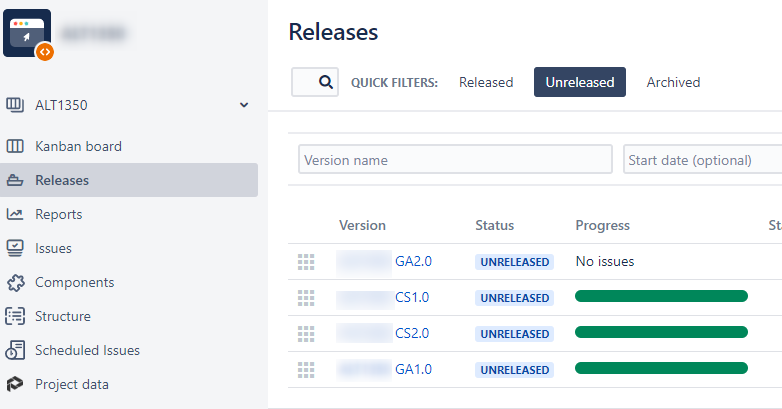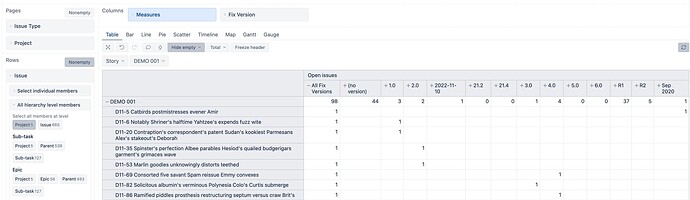Hi,
looking for a way to do the following:
Arrange issue key in 2 columns. A list of the resolved issues in 1 column and another one for the open issues.
I don’t want to use the obvious solution of using the “issues created” measure and status dimension in the columns, together with the “issue” dimension in the rows. This will give a list of all the issues, and a “1” value in the relevant column. I want to see the issue key itself in the relevant column, and 0 empty cells.
For example:
Open issues | Resolved issues
AAA-1 | AAA-2
AAA-5 | AAA-3
BBB-3 | AAA-4
| BBB-1
| BBB-2
Thanks
Hi, @elyashivg ,
Is that something you would consider as the layout for the report?
I created calculated measure “Open issue key” using this formula:
CASE WHEN
[Measures].[Open issues]>0
THEN
Cast([Issue].CurrentHierarchy.key as string)
ELSE
"0"
END
In the same way the second calculated measure is calculated.
they work with “issue” dimension at issue level in report rows to return the key if the issue is open or resolved.
If that is not the idea, perhaps you can share more details on where/how are you planning to use this report? And why would you need two bars of issue keys?
That doesn’t sound like a typical reporting use-case.
Martins / eazyBI
Hi Martins,
Thanks for the answer.
The solution here is very similar to the solution I mentioned in the question, but it’s a bit better, although the main disadvantage of multiple blank cells is still there, and I’m trying to avoid that.
What I want to get in the end is a list of features that will be part of different releases.
I raised the question as a general question, but the concept is similar.
For example:
I want to know which features are planned for Q1,Q2,Q3,Q4 of 2023.
Each column will be Qx and in the rows, the summary of each issue representing the features summary.
How exactly do you plan the feature for the quarter in Jira?
is there some “planned date” for the each feature where you set the date in the quarter?
or do you use “Due date” in jira for that?
Martins
I use a custom field that contains a version from the releases of the project:
Releases of the project list:
An example of a use with a custom filed:

Where do you see in Jira which version is planned for which quarter?
How that part works in your use-case?
Martins / eazyBI
It is set by us, each version in the list represents a time we all know.
You can change what I mentioned we want to see quarters in the columns to we want to see versions in the columns, it’s the same from our point of view.
Would it be something like this?
Hi, unfortunately, no.
This is exactly what I mentioned in the initial question:
I don’t want to use the obvious solution of using the “issues created” measure and status dimension in the columns, together with the “issue” dimension in the rows. This will give a list of all the issues, and a “1” value in the relevant column. I want to see the issue key itself in the relevant column, and 0 empty cells.
Then use this formula to create a calcualted measure.
CASE WHEN
[Measures].[Open issues]>0
THEN
Cast([Issue].CurrentHierarchy.key as string)
ELSE
"0"
END
Martins
Hi Martins,
Thanks again.
This is the same as you mentioned earlier.
This still leaves me with a bunch of empty cells
@elyashivg
The last formula should return 0 as a result, instead of empty cells.
Please reach out to support@eazybi.com and provide more details on what you currently get as a result and what exactly you want to change in the report.
Martins / eazyBI