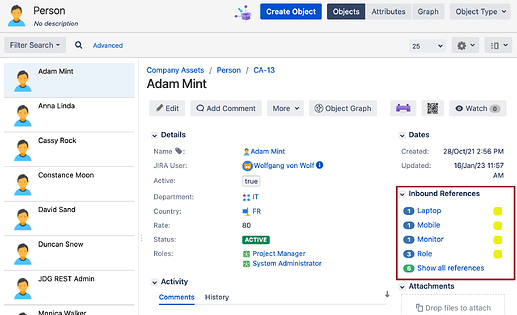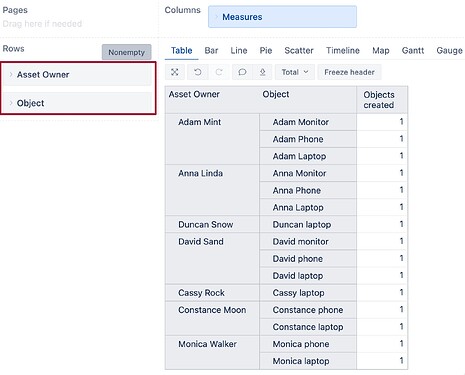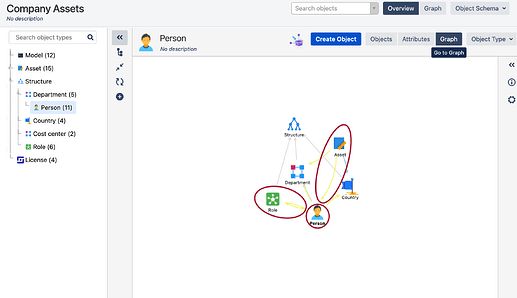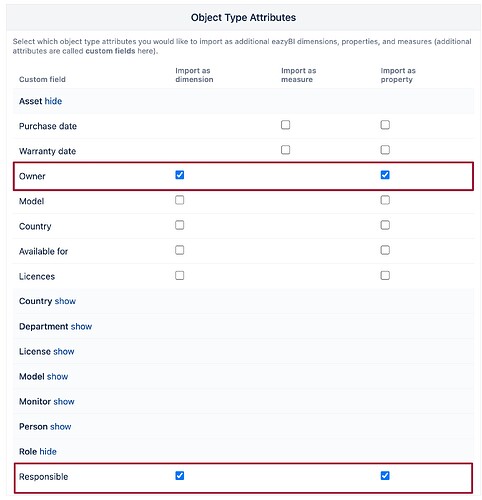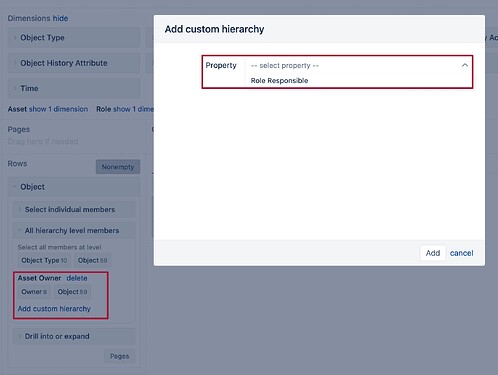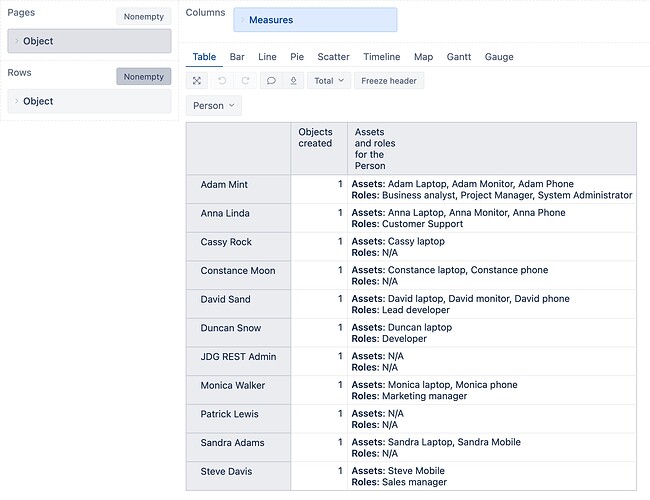In Assets, you can define inbound references for the objects that point from another object towards the current object.
By default, eazyBI can import outbound references (the opposite direction) but does not import inbound references. This means that in eazyBI, you can select the “Owner” attribute for “Asset” and import the dimension “Asset Owner,” by which you can split your objects (“Object” dimension) and see which assets are per each owner:
The limitation is that you cannot get the full inbound reference list with this solution. However, a workaround exists to get all “Inbound references” in eazyBI out of Assets.
-
In my example, I have an object schema where the object “Person” has two inbound references from “Asset” and “Role”:
-
I go to eazyBI data import options for Asset Cube and select to import attributes “Owner” (Person) for the object "Asset” and “Responsible” (Person) for “Role.”
-
With eazyBI version 6.2 or newer, it is possible to create an additional object hierarchy from the imported properties. I created new “Object” hierarchies from those newly imported references “Asset Owner“ and “Role Responsible.”
-
Now, I can display all the inbound references for the object “Person” with the following formula that references the hierarchies created above:
"**Assets**:"||
CHR(10)||
CoalesceEmpty(
NonEmptyString(
Generate(
[Object.Asset Owner].[Owner].GetMemberByKey(
[Object].CurrentHierarchyMember.KEY
).Children,
[Object.Asset Owner].CurrentHierarchyMember.Name,
", "
)
),
"N/A"
)
||
CHR(10)
|| "**Roles**: "||
CoalesceEmpty(
NonEmptyString(
Generate(
[Object.Role Responsible].[Responsible].GetMemberByKey(
[Object].CurrentHierarchyMember.KEY
).Children,
[Object.Role Responsible].CurrentHierarchyMember.Name,
", "
)
),
"N/A"
)
- In the report, I can filter by “Person” and see referenced assets and roles:
best,
Gerda & Jānis // support@eazybi.com