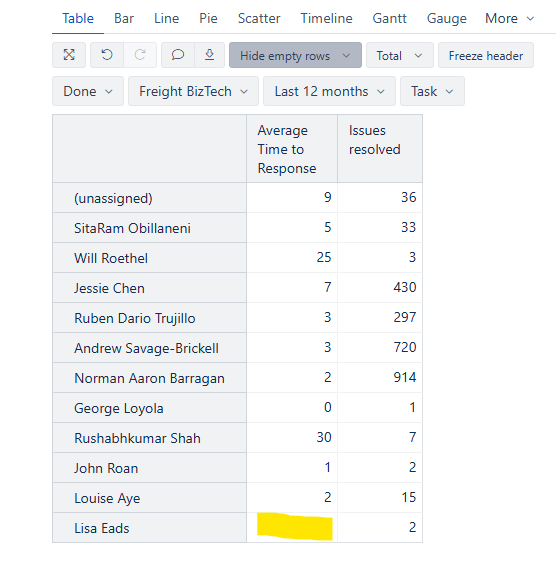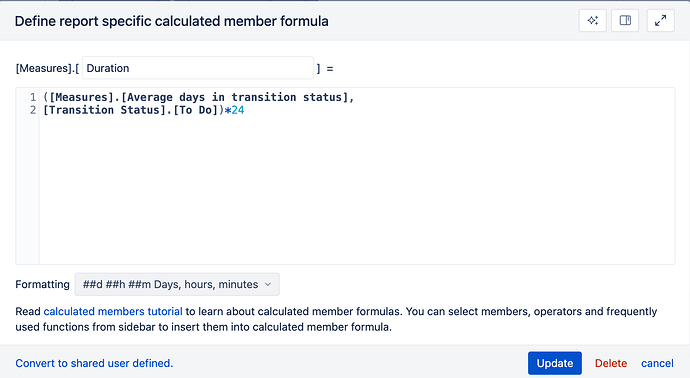Hello team, hope all is well!
I’m using ‘Average Days in Status’ for the ‘To Do’ status to calculate the time to response for each assignee.
However, for one specific assignee who closed two ticketes in less than 5 hours, the report shows blank for the average time to response, instead of ‘zero’ as expected, or a decimal, anything below one.
Is this expectd behavior? It seems counterintuitive, as leaders would like to see a value smaller than one to understand this agent is a fast responder. As it is, it just looks like there’s not enough data.
this is the calculated formula i’m using:
([Measures].[Average days in transition status], [Transition Status].[To Do])
Thanks for the help!