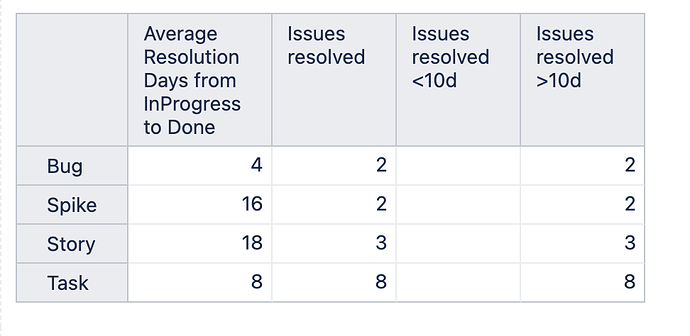Good afternoon,
I am initiating on using eazyBI to create metrics for my team, and I would like to know the average time of the tickets that go from the status In progress to Done or Decline,
I saw that the Average resolution days, is using the status Created to Done, but in my case, my team already had a lot of tickets created a long time ago, and if I use the time from they were Created I don’t have significant data.
I was looking to this one, Issue resolution days (lead time) reporting, that I liked but I have the problem with the creation time, so I would like to use when the ticket go to Inprogress and then Done.
Can you help me.
Thanks
Hello @Sara_Chaves
Welcome to eazyBI community!
When reading your requirement, I would recommend you first check if you have imported Issue change history.
Then you can proceed with creating a calculated member “Decline and Done statuses” within the “Transition status” dimension to aggregate the closing statuses and allow retrieving the date for when the issues were last moved to status “Decline” or “Done.” I have named this calculated member “Decline and Done statuses”. It is important because this calculated member is used in the next formula as well.
Aggregate({ [Transition Status].[Done],
[Transition Status].[Declined]})
When that is done, you might use the following formula to define a calculated measure to find the average days an issue spent in status “in Progress” before it was moved to status “Declined or Done”
Avg(
Filter(Descendants([Issue].CurrentMember,[Issue].[Issue]),
[Measures].[Issues resolved]>0
),
DateDiffDays(
([Measures].[Transition to status first date],
[Transition Status].[In Progress],
[Time].CurrentHierarchy.DefaultMember),
([Measures].[Transition to status last date],
[Transition Status].[Decline and Done statuses],
[Time].CurrentHierarchy.DefaultMember)
)
)
This will bring back the average days for issues with the status “In Progress” that transitioned to statuses Decline or Done.
In cases when you would want to see how much time the issue has spent in a certain status, regardless of which statuses it was transferred to, I would recommend using the “Issue cycles” option.
Please don’t hesitate to contact me if you need any more information.
Elita from support@eazybi.com
Hi Elita,
Thank you for the help, it worked. Now I have this
But I would like to see the issues resolved <10d and issues resolved >10d.
The calculated measure that I have for both is:
Issues resolved <10d
([Measures].[Issues resolved],
-- resolution interval representing issues with 10 days
[Resolution interval].[000 - 009]) -- use autocomplete to check if you have this interval.
Issues resolved >10d
NonZero(SUM(
Except(
[Resolution interval].[Resolution interval].Members,
{
[Resolution interval].[(none)],
[Resolution interval].[000 - 009]
}
),
[Measures].[Issues resolved]
))
How can I change it to use the “Decline and done statuses”.
Thank you
I am trying to create the same report as requested above.
I was looking to this one, Issue resolution days (lead time) reporting , that I liked but I have the problem with the creation time, so I would like to use when the ticket go to In progress and then Done.
I have followed your instructions but when I use the calculated member I keep receiving an error and it wont let me create the calculated member.
I have also defined a calculated measure but Im guessing that is not working because of the calculated member.
Can you please assist?
Thank you!