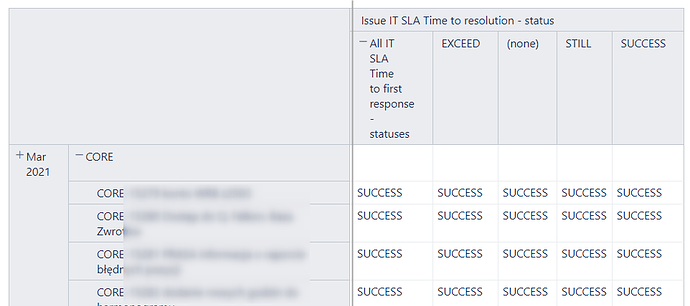Hi, to measure SLA we use Time to SLA.
I’ve managed to create measures with Time to First Response and Time to resolution, but they’re summed up for every dimension, but i would like to have an average.
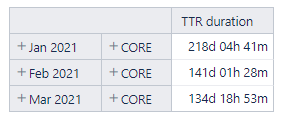
I’ve tried to add it through Add calculated/ Statistical/ Average but result is Average for all the data.
How can i write a measure to count average for different levels (project / month and so one)?
1 Like
Hi @strojna.ewa ,
One approach could be dividing the “TTR duration” value by the number of resolved issues. That could return wrong values if some of the resolved issues don’t have the SLA. Having the SLA imported as a dimension could address that. Then you can divide the duration by the number of resolved issues with this SLA.
Another approach could use the Avg() function, which evaluates the SLA duration over the number of issues with this SLA. Unfortunately, that requires iterating through issues with the Descendants() function, which can slow down the report. See an example below:
Avg(
Filter(
Descendants([Issue].CurrentMember,[Issue].[Issue]),
DateInPeriod(
[Issue].CurrentHierarchyMember.Get('Resolved at'),
[Time].CurrentHierarchyMember
)
),[Measures].[TTR duration]
)
The conditions inside the Filter() function may require fine-tuning to improve the report performance.
See the eazyBI documentation page for more details on the Avg() function - Avg - eazyBI.
Best,
Roberts // support@eazybi.com
Hi, thank you very much - it worked, but i found other problem.
Time to resolution from Time to SLA in eazyBI is always positive - nevertheless its in time or exceeded.
So to my average i need to add next condition - when counting exceed time we should multiply value by -1, but when its Exceeded or Still - then just count average.
Information about SLA status are in Dimention:
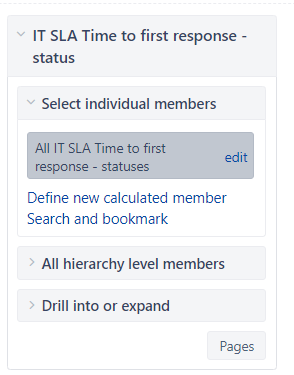 or in Issue properties but it doesn’t seem to work fine…
or in Issue properties but it doesn’t seem to work fine…
Is it possible to have a call with you and Snapbytes support (owner of Time to SLA) to make it work somehow? You offer integration, but for couple of month we cannot get any reliable data out of it…
Hi @strojna.ewa ,
You contacted us via the support email with this question. There I suggested an option with a custom JavaScript calculated custom field. If it satisfied your requirement, you can share it with the eazyBI community.
Best,
Roberts // support@eazybi.com
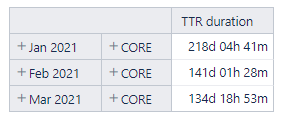
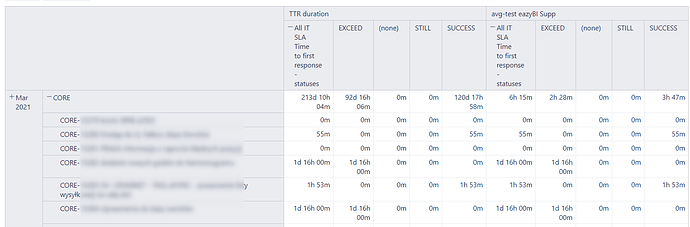
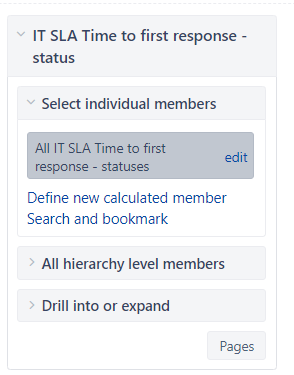 or in Issue properties but it doesn’t seem to work fine…
or in Issue properties but it doesn’t seem to work fine…