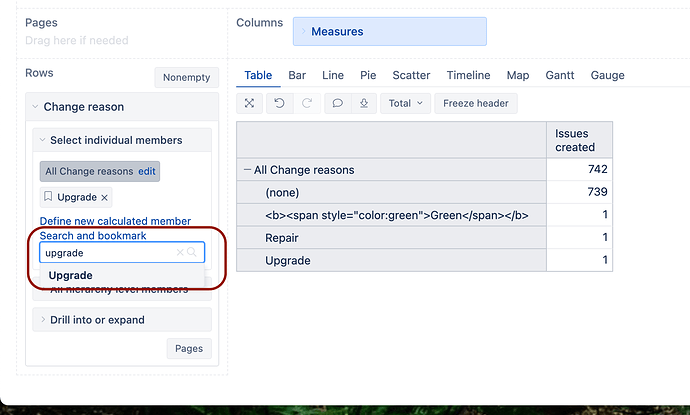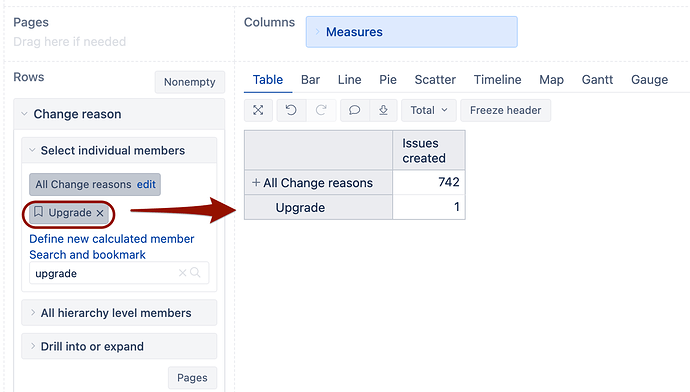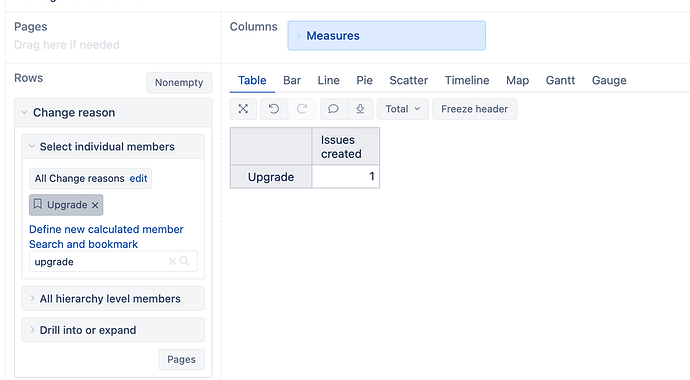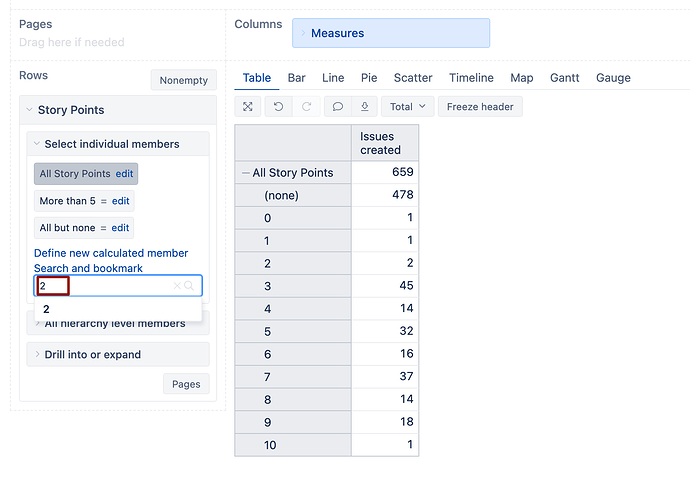Hi, How to bookmark a Release member. I am building a report without calculated members for one business need
Hi @Mohankumar_T,
The easiest way to bookmark a dimension member would be from the dimension menu “search and bookmark” field.
Search for the necessary Release member and then select it for the report.
Martins
Hi @martins.vanags,
The search is not working unless we type the second character of the expected value and the issue is that my expected value is a single-digit integer value. So it is not showing up in the result.
Is there something that I have to do in the settings?
Thanks.
Hi,
Try using using a spacebar key after typing the single-digit value in the search box.
Martins / eazyBI
Thanks @martins.vanags. It works!